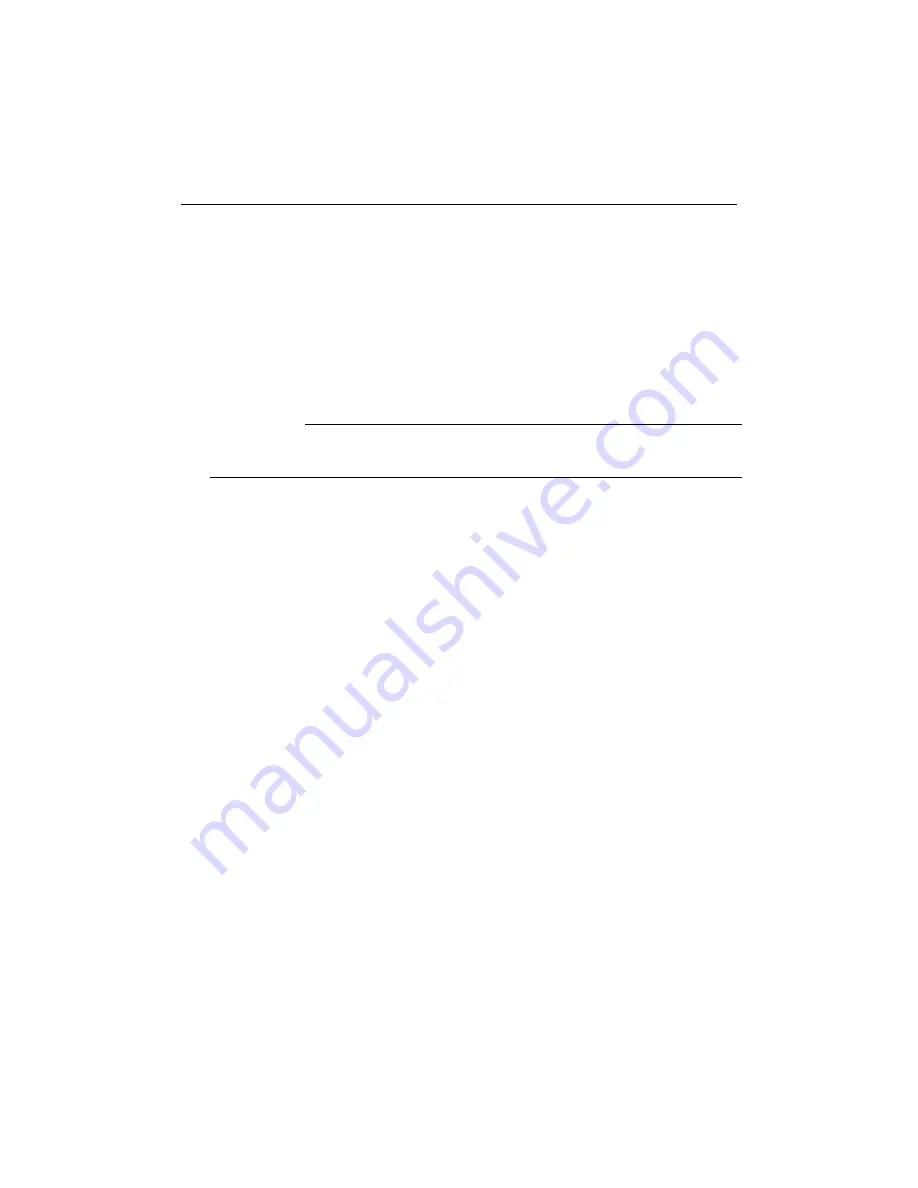
Onboard Features
7-15
7.11 USB INTERFACES
Signals for two USB ports are available through the J5 CPCI I/O connector.
USB is becoming the new essential peripheral interface. The USB strengths are as follows:
capability to daisy chain as many as 127 devices per interface, fast bi-directional,
isochronous/asynchronous interface, 12Mbps transfer rate, and standardization of peripheral
interfaces into a single format.
SIGNAL PATHS
Both USB 0 and USB 1 interface signals are available through the J5 CPCI I/O
connector.
USB supports Plug and Play and hot swapping operations (OS level). These user-friendly
features allow USB devices to be automatically attached, configured and detached, without
reboot or setup run.
The TEK-CPCI-1003 board fully supports the standard universal host controller interface
(UHCI) and uses standard software drivers that are UHCI-compatible.
Содержание TEK-CPCI 1003
Страница 15: ...TEK CPCI 1003 Technical Reference Manual 5 4 5 1 CONNECTOR LOCATION...
Страница 22: ...FEATURE DESCRIPTION 7 ONBOARD FEATURES...
Страница 51: ...TEK CPCI 1003 Technical Reference Manual 9 2 JUMPER LOCATION...
Страница 52: ...Setting Jumpers 9 3 JUMPER SETTINGS Table 1...
Страница 53: ...TEK CPCI 1003 Technical Reference Manual 9 4 JUMPER SETTINGS TABLE 2...
Страница 67: ...SOFTWARE SETUPS 12 AWARD SETUP PROGRAM 13 UPDATING THE BIOS WITH UPGBIOS 14 VT100 MODE...
Страница 95: ...C 1 C BOARD DIAGRAMS C 1 ASSEMBLY TOP DIAGRAM...




































