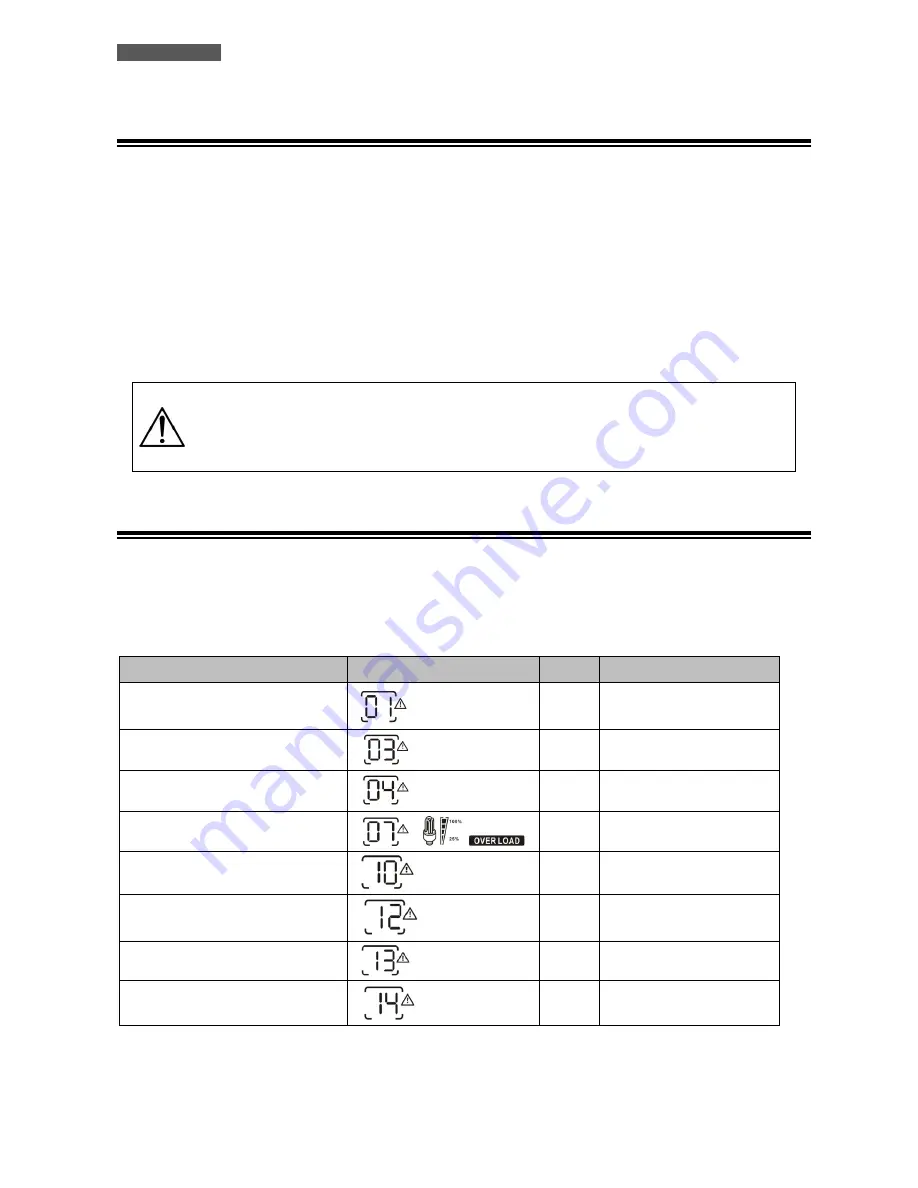
ENGLISH
User’s manual
18
ATA Energy Storage System MM
9.3
Load Testing
The UPS indicates the Output Load level by graphic LCD (as described in the chapter 5).
When the Output load is higher then nominal value the ATA warns of
Overload condition
by graphic LCD and by
acoustic alarm as described in the “Warning Table” and in the “Troubleshooting” chapter.
The UPS has the capability to accept an Overload less than 110% for 10 minutes.
An Overload between 110% and 150% is accepted for about 10 seconds and after ATA switches automatically to the
Bypass mode.
An Overload between 150% and 200% is accepted for about 5 seconds and after ATA switches automatically to the
Bypass mode..
Once the requested power is back within range, the ATA switches automatically to the SBU mode.
Make sure that the ATA never indicates Overload condition.
Do not connect a load greater than rated value to the ATA (see POWER specifications
in the chapter “Technical Characteristics”), as this may damage the unit. In this case
the warranty is void.
9.4
Operation in Warning Status
During a warning condition the buzzer beeps, it means that there are some problems for ATA operation. Users can get
the Fault code from graphic LCD panel. Please check the “Troubleshooting” chapter for details.
Below you can see the “Warning Table”, with the correspondence between each warning and the relative signals
(icons on graphic LCD and acoustic alarm) for the user.
WARNING
ICON (flashing)
CODE
ACOUSTIC ALARM
Fan is locked when inverter is on.
01
Beep three times every
second
Battery is over-charged
03
Beep once every second
Low battery
04
Beep once every second
Overload
07
Beep once every 0.5 second
Output power derating
10
Beep twice every 3 seconds
Solar charger stops due to low
battery.
12
Solar charger stops due to high PV
voltage.
13
Solar charger stops due to
overload.
14
Warning Table
Содержание ATA 4.0 MM
Страница 2: ......
Страница 64: ...ENGLISH User s manual 58 ATA Energy Storage System MM...
Страница 123: ......
Страница 124: ...TECNOWARE s r l www tecnoware com...
















































