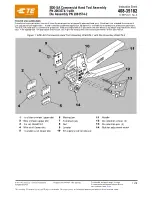409-32023
Rev
B
16 of 41
13. There are several ways to configure a terminal for production using the data in the smart applicator.
— Create/copy a terminal with a name that is in the applicator.
— Create/copy a terminal with a user given name, and map this terminal to a terminal in the applicator.
14. It is important to configure the terminal with the correct crimp height and cross section.
a. After the terminal is selected and mapped to a terminal in the applicator, the cross section and
crimp height can be added in the Terminal Quality tab for crimp height by clicking the Add button. If
the terminal in the title is in the applicator connected to the station, the correct cross section and
crimp height values will be added automatically.
b. Continue to press the Add button until all of the cross section and crimp heights are added.
NOTE
If the terminal name and crimp height are not set up in the terminal before the Verify and Learn button is pressed, a screen will
appear to allow the operator to map the terminal to a terminal in the applicator or to select the proper crimp height from the
data in the smart applicator. See Figure 20.
Figure 20
Enabling the Smart Applicator Features in TopWin Software
1. Install the precision controller.
The precision controller is actuated by use of the air feed signal from the machine. In the mci 722, the
air feed signal comes from the terminating unit. It is necessary that the Air Feed option in enabled in
the terminator configuration as well as enabled for each terminal. Make sure to turn on the Air Feeder
option in the terminator configuration and in each terminal. See Figure 21.
Figure 21
Downloaded From