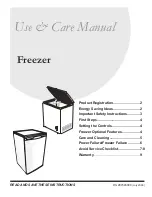2-12
CONTROLS
Models C712/C713
Controls
2
Software Update
This option allows the machine's firmware to be updated.
Selecting this option will display a screen asking ARE
YOU SURE?
Figure 2-50
Pressing the Up Arrow button moves the arrow to Yes.
Pressing the SEL button will start the update process.
Figure 2-51
Reset to Default
The Reset to Default option will allow the service
technician to clear all RAM memory. This screen was
added because it will not be possible to remove the RAM
chip on future iterations of the UVC3 control. The
machine must be in a
Unit Cleaned
status in order to
restore the default settings. Selecting this option in the
menu will display a screen asking ARE YOU SURE?
Figure 2-52
Moving the cursor to YES and selecting the Calibration
button will restore all factory default values.
SOFTWARE UPDATE
ARE YOU SURE?
>
YES
NO
Loading Software
RESET TO DEFAULT
ARE YOU SURE?
>
YES
NO
Содержание C712
Страница 9: ...INTRODUCTION 1 5 Models C712 C713 Introduction 1 Figure 1 1 ...
Страница 11: ...INTRODUCTION 1 7 Models C712 C713 Introduction 1 Figure 1 2 ...
Страница 22: ...1 18 INTRODUCTION Models C712 C713 Introduction 1 Notes ...
Страница 42: ...2 20 CONTROLS Models C712 C713 Controls 2 Control Overview UVC4 Figure 2 58 ...
Страница 48: ...2 26 CONTROLS Models C712 C713 Controls 2 Refrigeration Schematic Figure 2 62 ...
Страница 50: ...2 28 CONTROLS Models C712 C713 Controls 2 Notes ...
Страница 60: ...3 10 TROUBLESHOOTING Models C712 C713 Troubleshooting 3 Notes ...
Страница 91: ...Section 5 5 1 Models C712 C713 Parts List Parts List C71227F000 C71327F000 50HZ 60HZ w High V 50HZ ...
Страница 120: ...6 10 WIRING DIAGRAMS Models C712 C713 Wiring Diagrams 6 Notes ...