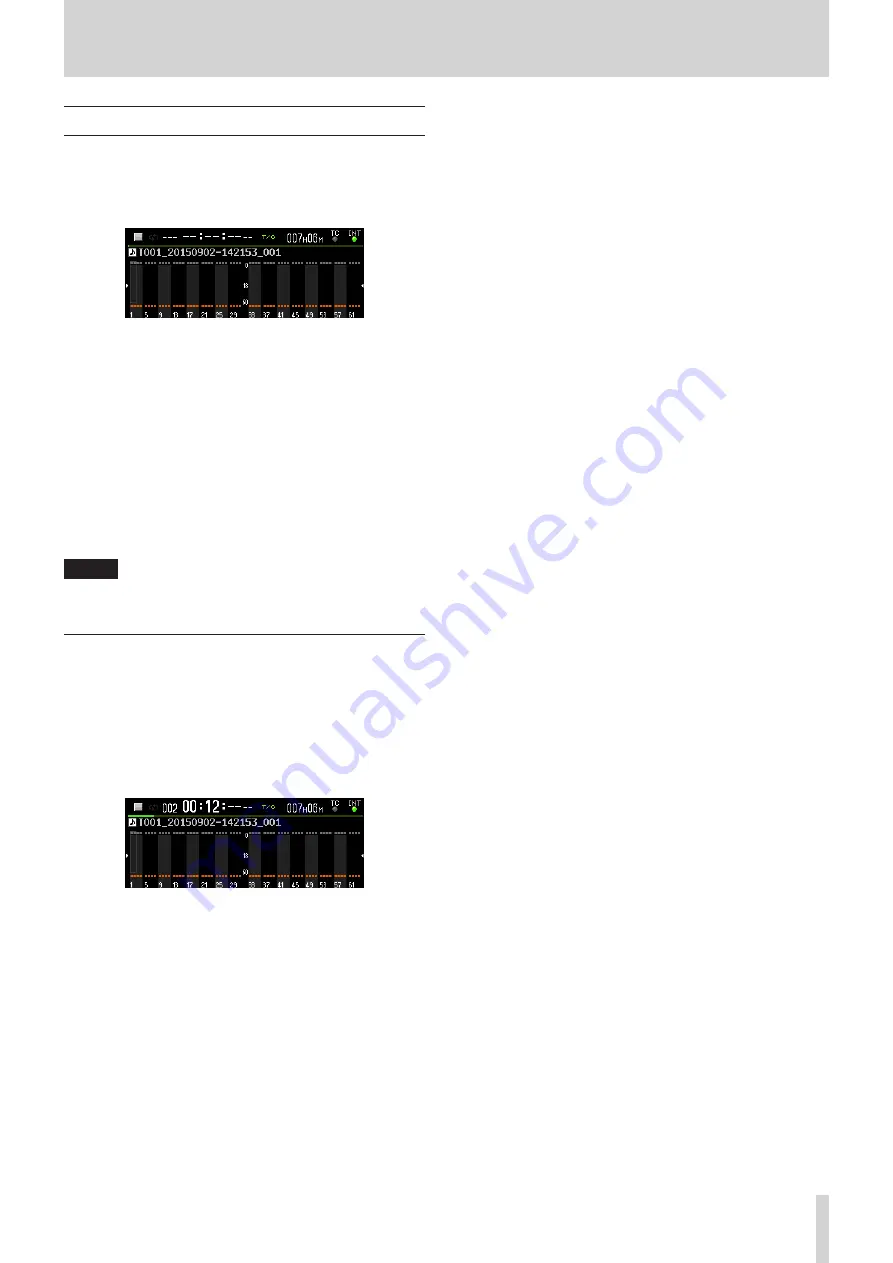
TASCAM DA-6400/DA-6400dp
47
8 – Mark and Locate Functions
Locating to a specific time
You can locate to a specific time using a USB keyboard with a
numeric keypad or a USB numeric keypad.
Press the * (asterisk) key on the Home Screen to clear the take
number and time display and enable numerical input.
Use the keypad to enter numbers in the following order.
•
Take number: 3 digits
•
Time elapsed from take beginning (hours, minutes,
seconds, frames): 2 digits each
For example, enter the following numbers in order to specify the
location 1 minute 30 seconds from the beginning of take 2.
0
w
0
w
2
w
0
w
0
w
0
w
1
w
3
w
0
w
0
w
0
After inputting the 11th digit, the unit will automatically locate
to the specified time.
The status of the unit after locating will be the same as it was
before (stopped, in playback standby or playing).
For this reason, playback will resume at the new time only after
locating during playback.
NOTE
Using the Backspace or / key on the USB keyboard will delete
the last input number.
Locating before completely specifying the
time
Before inputting all the numbers to specify a time, you can press
the Enter key on the USB keyboard, the
MULTI JOG
dial on
the unit or the
7
or
9
[CHASE]
button to locate to the time
specified.
For example, entering the following incomplete time.
0
w
0
w
2
w
0
w
0
w
1
w
2
Press the
7
button to locate to 12 minutes from the beginning
of take 2.
What happens after locating depends on which control was
pressed.
8
If the MULTI JOG dial was pressed:
Playback or playback standby is resumed according to the
state before locating.
8
If the
7
button was pressed:
Playback starts.
8
If the
9
[CHASE] button was pressed:
The unit enters playback standby.






























