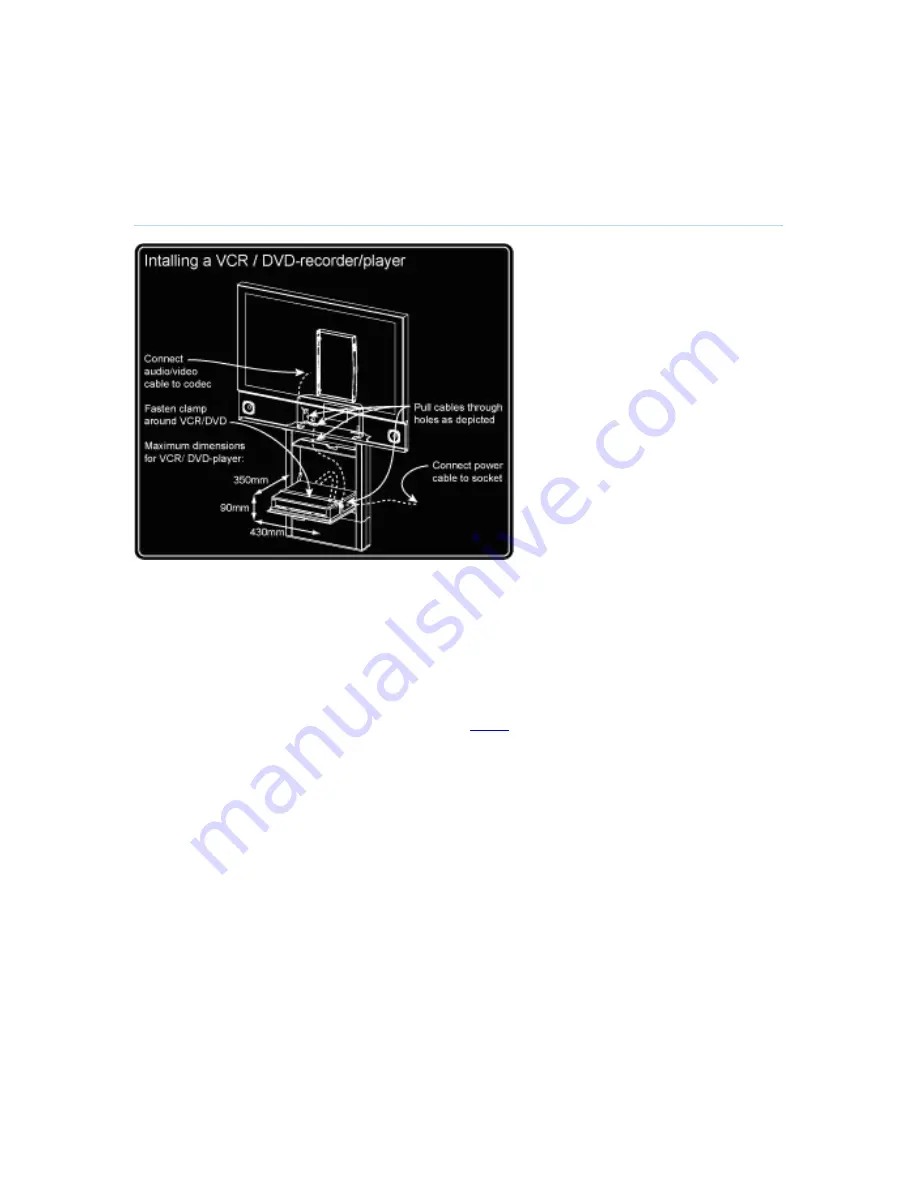
Peripheral Equipment
245
6.3 DVD / VCR
Installing a VCR/DVD-recorder/player
DVD/VCR Playback
Mono
For playback, connect a cable between Video Out on the VCR and Video In (VCR) on the
system. Connect a cable between Audio Out on the VCR and the Audio In (VCR) on the system.
Choose VCR from the Presentation menu to activate the VCR input.
Make sure that Audio In (VCR) is On (see chapter
Audio
). If audio from VCR is too low, this level
can be adjusted in Audio Settings, Inputs and Level Settings. The audio from the VCR will be
audible in the local speaker system.
The audio from the VCR and your microphone(s) will be mixed and sent to the far end. When a
person talks on either local or far end, the VCR audio level will be reduced to make it easier to
comment on a video recording when Audio Settings, VCR Ducking: On.
DVD/VCR Recording
When recording a conference in stereo, the VCR will record the video as it appears on the main
monitor, the local audio and the remote audio. It will record the conference in stereo if stereo
audio is used in the conference.
When recording a videoconference, connect a cable between Video Out 2 on the system and
Video In on the VCR. Connect a cable between Audio Out 2 on the system and Audio In on the
VCR.
For stereo recording, connect:
Video cable between Video Out 2 on the system to Video In on the VCR
Audio cable between Audio Out 2 (VCR L) to VCR/DVD Audio In (L)
Audio cable between Audio Out 3 (VCR R) to VCR/DVD Audio In (R)
Содержание 6000 MXP Profile
Страница 14: ......
Страница 30: ...TANDBERG 6000 MXP 16 2 3 Monitor Configuration The monitor is pre configured and only needs to be switched on ...
Страница 145: ...General Use 131 PC Presentation shown in Wide stretched mode ...
Страница 205: ...General Use 191 Voice Switched mode ...
Страница 207: ...General Use 193 5 7 Security Security contains the settings Encryption Encryption Mode Passwords Camera Standby mode ...
Страница 255: ...Peripheral Equipment 241 All signals are electrically according to RS232 Cable length max 5 meter X21 ...
Страница 268: ...TANDBERG 6000 MXP 254 ...
Страница 293: ...Appendices 279 ...
Страница 297: ...Appendices 283 Top view ...
Страница 300: ...TANDBERG 6000 MXP 286 Dimensions Front view Side view Rear view Underside view ...
Страница 314: ...TANDBERG 6000 MXP 300 Appendix 17 Dimensions Dimensions with the Precision HD Camera ...
Страница 315: ...Appendices 301 ...
Страница 316: ...TANDBERG 6000 MXP 302 Dimensions with the WAVE II Camera Front view 50 monitor Top view with base ...
Страница 317: ...Appendices 303 Top view 50 monitor ...
Страница 318: ...TANDBERG 6000 MXP 304 Codec ...
Страница 320: ...TANDBERG 6000 MXP 306 ...
















































