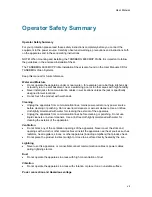1 Introduction
The TANDBERG 6000 MXP Profile provides high-end performance features, large monitors, high
resolution video quality and precision audio. This creates a collaborative meeting environment for
medium to large-sized meeting rooms.
TANDBERG Precision HD Camera
To provide customers with optimal video processing and picture perfect quality, TANDBERG has
created the TANDBERG Precision HD Camera custom-designed for videoconferencing. Whether
using high definition for detail or a 3G device for mobility, the optimal definition ensures the
highest picture quality possible, letting video users enjoy the best resolution at the bandwidth
available and for their situation.
NEW
Precision High Definition Camera for selected TANDBERG MXP systems
TANDBERG Precision HD Camera:
•
High
Resolution,
1280x720p@30fps
•
High quality colors and dynamic range
•
Low noise in low light conditions
•
70° wide angle lens with 7x zoom
•
High quality image sharpness
•
Fully
Automatic
Users can dial in from a video system outside the enterprise without being registered to a
gatekeeper
The feature enhancement enables dialing through a TANDBERG Gatekeeper without being
registered to it. This makes it easy to call in from a video system outside the enterprise.
To be able to make such a call, this feature must be enabled in your gatekeeper or border
controller, and the called endpoint must be registered with the enterprise gatekeeper or border
controller.
NEW
Users can dial in from a video system outside the enterprise without being
registered to a gatekeeper, i.e. dialing from/using a global IP address.
SIP Services
SIP Services enables the user to use the features Add Call and Transfer. To get the SIP Services
available you select SIP as your Net when you make a call. You must have a SIP registrar/VoIP
solution that supports this.
NEW
Enhanced SIP services to enable rich services like call transfer and suspend.
Enables integration into Video and Voice over IP (V
2
oIP) solutions from
Microsoft, Nortel and Avaya.
Содержание 6000 MXP Profile
Страница 14: ......
Страница 30: ...TANDBERG 6000 MXP 16 2 3 Monitor Configuration The monitor is pre configured and only needs to be switched on ...
Страница 145: ...General Use 131 PC Presentation shown in Wide stretched mode ...
Страница 205: ...General Use 191 Voice Switched mode ...
Страница 207: ...General Use 193 5 7 Security Security contains the settings Encryption Encryption Mode Passwords Camera Standby mode ...
Страница 255: ...Peripheral Equipment 241 All signals are electrically according to RS232 Cable length max 5 meter X21 ...
Страница 268: ...TANDBERG 6000 MXP 254 ...
Страница 293: ...Appendices 279 ...
Страница 297: ...Appendices 283 Top view ...
Страница 300: ...TANDBERG 6000 MXP 286 Dimensions Front view Side view Rear view Underside view ...
Страница 314: ...TANDBERG 6000 MXP 300 Appendix 17 Dimensions Dimensions with the Precision HD Camera ...
Страница 315: ...Appendices 301 ...
Страница 316: ...TANDBERG 6000 MXP 302 Dimensions with the WAVE II Camera Front view 50 monitor Top view with base ...
Страница 317: ...Appendices 303 Top view 50 monitor ...
Страница 318: ...TANDBERG 6000 MXP 304 Codec ...
Страница 320: ...TANDBERG 6000 MXP 306 ...