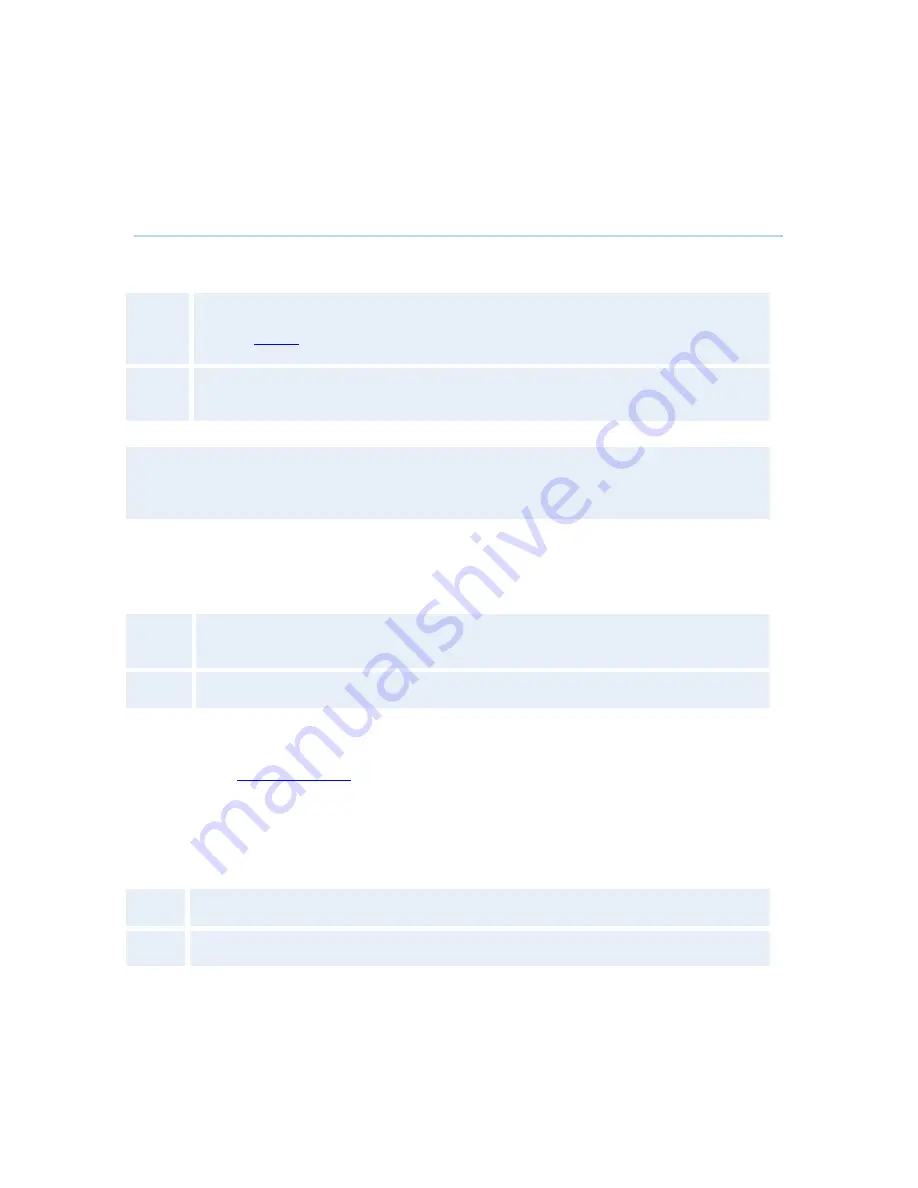
TANDBERG 6000 MXP
126
5.1.8 Screen
Settings
Auto Layout
On
If Auto Layout is On the system will change layouts automatically depending on the
number of participants in a call and if you have a dual video stream or not. Please
refer to
Layout
for more information.
Off
If Auto Layout is Off there will be no automatic layout changes during a call. All
desired layout changes must be done manually.
Note that when you receive low resolution images (176x144 pixels or less) the screen will
automatically adjust to a smaller view to give optimum quality experience.
Use Screen as Local PC Monitor
Use the Selfview button to switch from local PC display to standard conference layout.
On
If Local PC Display is On you will be able to have Local PC displayed both outside
a call and in a call.
Off
If Local PC Display is Off you will not be able to see a Local PC image.
Note that this applies to single monitor systems only.
Please refer to
Local PC Display
for more information.
Dual Monitor
TANDBERG systems can be used with both one and two monitors. If you use two monitors, make
sure that Dual Monitor is set to "On".
On
Selfview, snapshots and Dual Stream will be displayed on the second monitor.
Off
The second monitor shows selfview only.
Picture Layout
The Advanced Picture Layout is related to the Layout button on the remote control and it can be
used at any time to change the screen layout. For wide screen systems POP mode is
Содержание 6000 MXP Profile
Страница 14: ......
Страница 30: ...TANDBERG 6000 MXP 16 2 3 Monitor Configuration The monitor is pre configured and only needs to be switched on ...
Страница 145: ...General Use 131 PC Presentation shown in Wide stretched mode ...
Страница 205: ...General Use 191 Voice Switched mode ...
Страница 207: ...General Use 193 5 7 Security Security contains the settings Encryption Encryption Mode Passwords Camera Standby mode ...
Страница 255: ...Peripheral Equipment 241 All signals are electrically according to RS232 Cable length max 5 meter X21 ...
Страница 268: ...TANDBERG 6000 MXP 254 ...
Страница 293: ...Appendices 279 ...
Страница 297: ...Appendices 283 Top view ...
Страница 300: ...TANDBERG 6000 MXP 286 Dimensions Front view Side view Rear view Underside view ...
Страница 314: ...TANDBERG 6000 MXP 300 Appendix 17 Dimensions Dimensions with the Precision HD Camera ...
Страница 315: ...Appendices 301 ...
Страница 316: ...TANDBERG 6000 MXP 302 Dimensions with the WAVE II Camera Front view 50 monitor Top view with base ...
Страница 317: ...Appendices 303 Top view 50 monitor ...
Страница 318: ...TANDBERG 6000 MXP 304 Codec ...
Страница 320: ...TANDBERG 6000 MXP 306 ...
















































