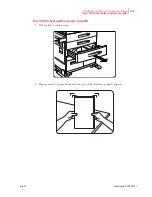Publication No. GEG-99197
May 04
3-26
TallyGenicom mL450 Laser Printer User Manual
Adding paper to the HCF unit (2500-sheet)
7.
Align the edges of the paper stack.
8.
Adjust the length guide to the paper length.
CAUTION: Adjust the guide to the paper size correctly otherwise paper may not be trans-
ported correctly and may result in a paper jam.
CAUTION: Make sure the stack is under the retaining clips on both sides. Also make sure
that the guide stopper is locked firmly in the guide hole on the bottom of the cassette.
Adjust the vertical guide to the paper size correctly, otherwise paper may not be trans-
ported correctly and may result in paper jam.
Содержание Intelliprint ML450
Страница 1: ...May 04 Publication No GEG 99197 TallyGenicom mL450 Laser Printer User Manual ...
Страница 14: ...Publication No GEG 99197 May 04 xiv TallyGenicom mL450 Laser Printer User Manual ...
Страница 20: ...Publication No GEG 99197 May 04 6 TallyGenicom mL450 Laser Printer User Manual Manual Conventions ...
Страница 44: ...Publication No GEG 99197 May 04 1 24 TallyGenicom mL450 Laser Printer User Manual Turning the Printer Off ...
Страница 108: ...Publication No GEG 99197 May 04 4 26 TallyGenicom mL450 Laser Printer User Manual Status Menu ...
Страница 142: ...Publication No GEG 99197 May 04 5 34 TallyGenicom mL450 Laser Printer User Manual Relocating the Printer ...
Страница 222: ...Publication No GEG 99197 May 04 A 4 TallyGenicom mL450 Laser Printer User Manual Printable Area ...