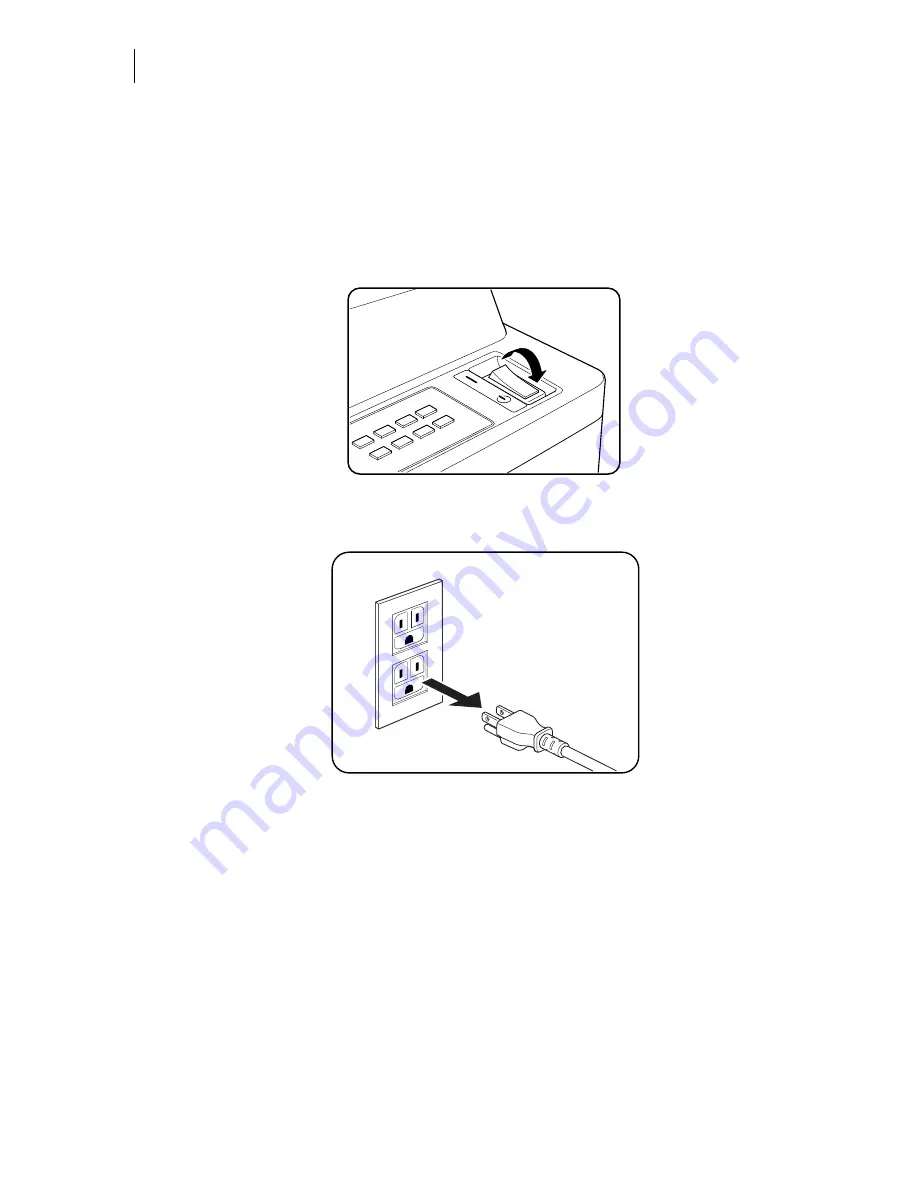
Publication No. GEG-99197
May 04
7-2
TallyGenicom mL450 Laser Printer User Manual
Installing DRAM Memory DIMMS
About this Chapter
This chapter describes the procedures for installation of DRAM Memory DIMMs and FLASH
DIMMS. Also describes how to use the extended features associated with these options.
Installing DRAM Memory DIMMS
1.
Ensure that the printer power switch is set to the OFF [ O ] position.
2.
Disconnect the power cord from the wall outlet.
Содержание Intelliprint ML450
Страница 1: ...May 04 Publication No GEG 99197 TallyGenicom mL450 Laser Printer User Manual ...
Страница 14: ...Publication No GEG 99197 May 04 xiv TallyGenicom mL450 Laser Printer User Manual ...
Страница 20: ...Publication No GEG 99197 May 04 6 TallyGenicom mL450 Laser Printer User Manual Manual Conventions ...
Страница 44: ...Publication No GEG 99197 May 04 1 24 TallyGenicom mL450 Laser Printer User Manual Turning the Printer Off ...
Страница 108: ...Publication No GEG 99197 May 04 4 26 TallyGenicom mL450 Laser Printer User Manual Status Menu ...
Страница 142: ...Publication No GEG 99197 May 04 5 34 TallyGenicom mL450 Laser Printer User Manual Relocating the Printer ...
Страница 222: ...Publication No GEG 99197 May 04 A 4 TallyGenicom mL450 Laser Printer User Manual Printable Area ...
















































