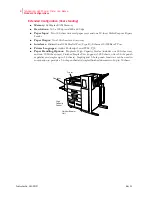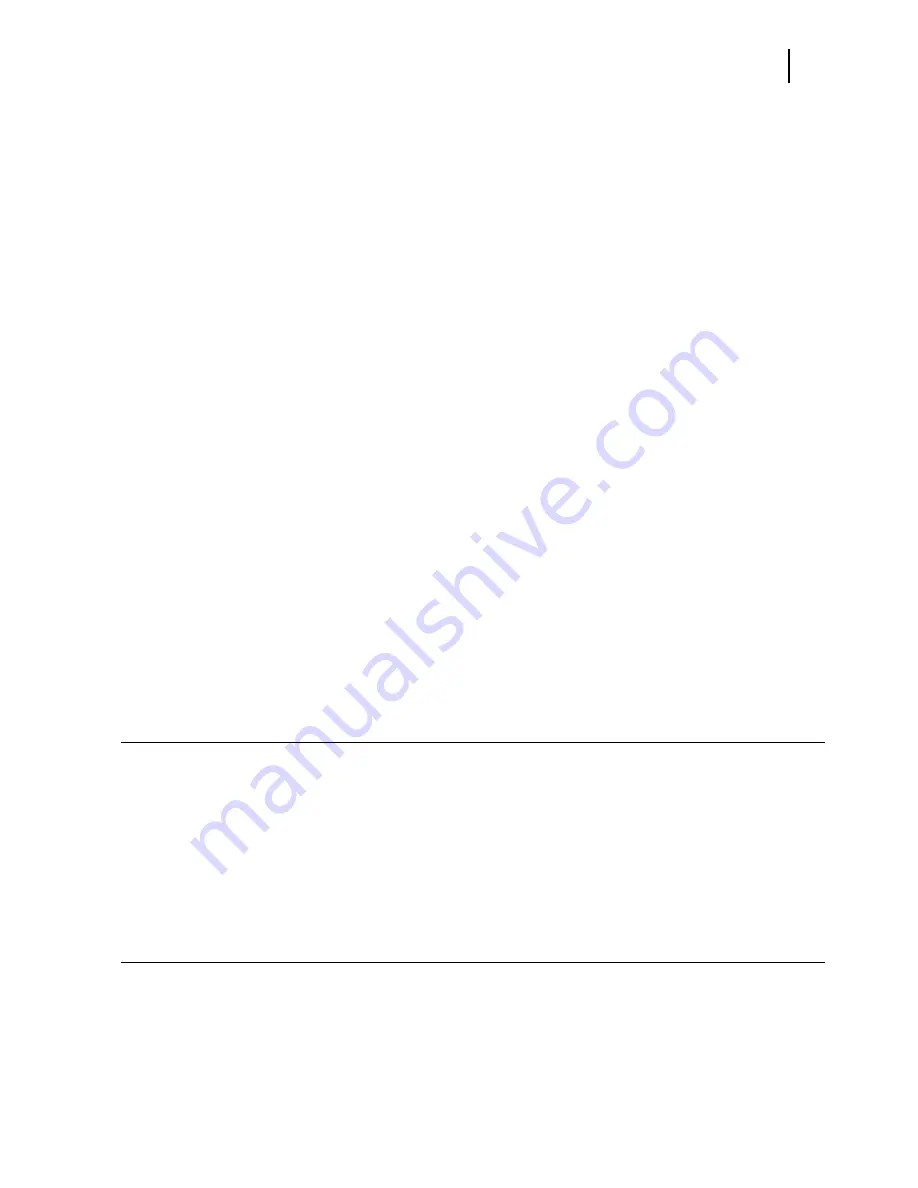
May 04
Publication No. GEG-99197
TallyGenicom mL450 Laser Printer User Manual
xi
Interpreter
7-41
Format
7-41
Serial Mode
7-41
Baud Rate
7-41
Data Bits
7-41
Stop Bits
7-41
Parity
7-41
DTR Ready/Busy
7-42
DTR On/Off
7-42
DTR Error
7-42
RTS Ready/Busy
7-42
RTS On/Off
7-42
RTS Error
7-42
XON Ready/Busy
7-42
XON On/Off
7-42
XON Error
7-43
DTR Polarity
7-43
RTS Polarity
7-43
Robust XON
7-43
Disabling the Serial Interface
7-43
Serial
7-43
References for OpenVMS users
7-43
RS-232C Serial Cable Pin Assignments
7-44
RS-422 Serial Cable Pin Assignments
7-44
Troubleshooting
7-44
Control Panel Error Messages
7-44
Example
7-45
Obtaining Help and Information
7-45
Your Point of Purchase
7-45
Your Application Vendor
7-45
Technical Support
7-45
7-46
Appendix A
General Information
About this Appendix
A-2
Specifications
A-2
Main Unit
A-2
Printable Area
A-3
Normal printing
A-3
Wide printing
A-3
Appendix B
Safety Notes and Regulatory Compliances
About this Appendix
B-2
Safety Notes
B-2
Power Source, Power Cord and Accessory Cable Precautions
B-2
Содержание Intelliprint ML450
Страница 1: ...May 04 Publication No GEG 99197 TallyGenicom mL450 Laser Printer User Manual ...
Страница 14: ...Publication No GEG 99197 May 04 xiv TallyGenicom mL450 Laser Printer User Manual ...
Страница 20: ...Publication No GEG 99197 May 04 6 TallyGenicom mL450 Laser Printer User Manual Manual Conventions ...
Страница 44: ...Publication No GEG 99197 May 04 1 24 TallyGenicom mL450 Laser Printer User Manual Turning the Printer Off ...
Страница 108: ...Publication No GEG 99197 May 04 4 26 TallyGenicom mL450 Laser Printer User Manual Status Menu ...
Страница 142: ...Publication No GEG 99197 May 04 5 34 TallyGenicom mL450 Laser Printer User Manual Relocating the Printer ...
Страница 222: ...Publication No GEG 99197 May 04 A 4 TallyGenicom mL450 Laser Printer User Manual Printable Area ...