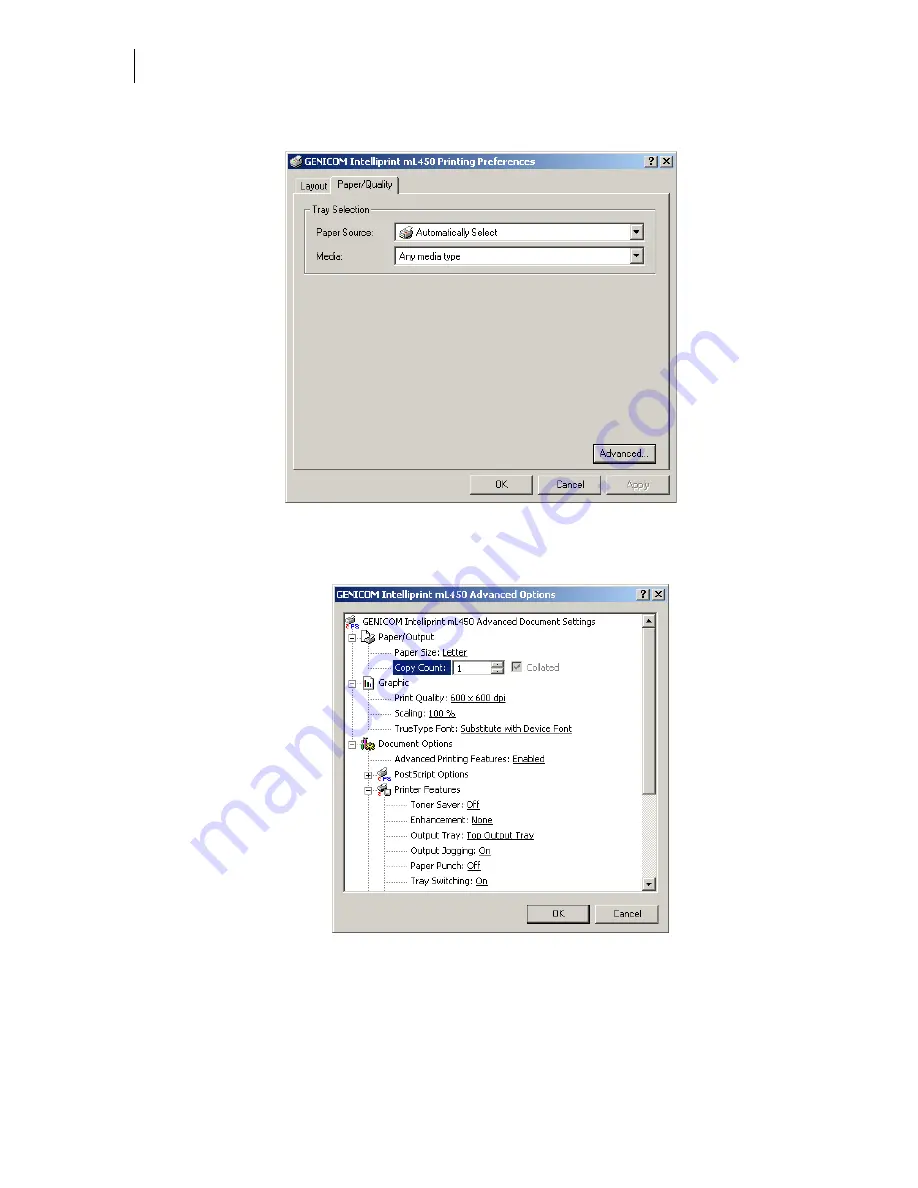
Publication No. GEG-99197
May 04
7-16
TallyGenicom mL450 Laser Printer User Manual
Using the Hard Disk Option and User Flash DIMM Module
3.
Click on the
Paper Quality
button and then the
Advanced
button.
4.
Click on the
Copy Count
button to enter the number of copies and make sure the
Collate
button is checked.
5.
Click to
OKAY
button and your printer driver is set to collate the number of copies specified.
Saved Jobs Feature
You can create saved jobs using the drivers that support this feature. The drivers that support this
feature are as follows:
Содержание Intelliprint ML450
Страница 1: ...May 04 Publication No GEG 99197 TallyGenicom mL450 Laser Printer User Manual ...
Страница 14: ...Publication No GEG 99197 May 04 xiv TallyGenicom mL450 Laser Printer User Manual ...
Страница 20: ...Publication No GEG 99197 May 04 6 TallyGenicom mL450 Laser Printer User Manual Manual Conventions ...
Страница 44: ...Publication No GEG 99197 May 04 1 24 TallyGenicom mL450 Laser Printer User Manual Turning the Printer Off ...
Страница 108: ...Publication No GEG 99197 May 04 4 26 TallyGenicom mL450 Laser Printer User Manual Status Menu ...
Страница 142: ...Publication No GEG 99197 May 04 5 34 TallyGenicom mL450 Laser Printer User Manual Relocating the Printer ...
Страница 222: ...Publication No GEG 99197 May 04 A 4 TallyGenicom mL450 Laser Printer User Manual Printable Area ...
















































