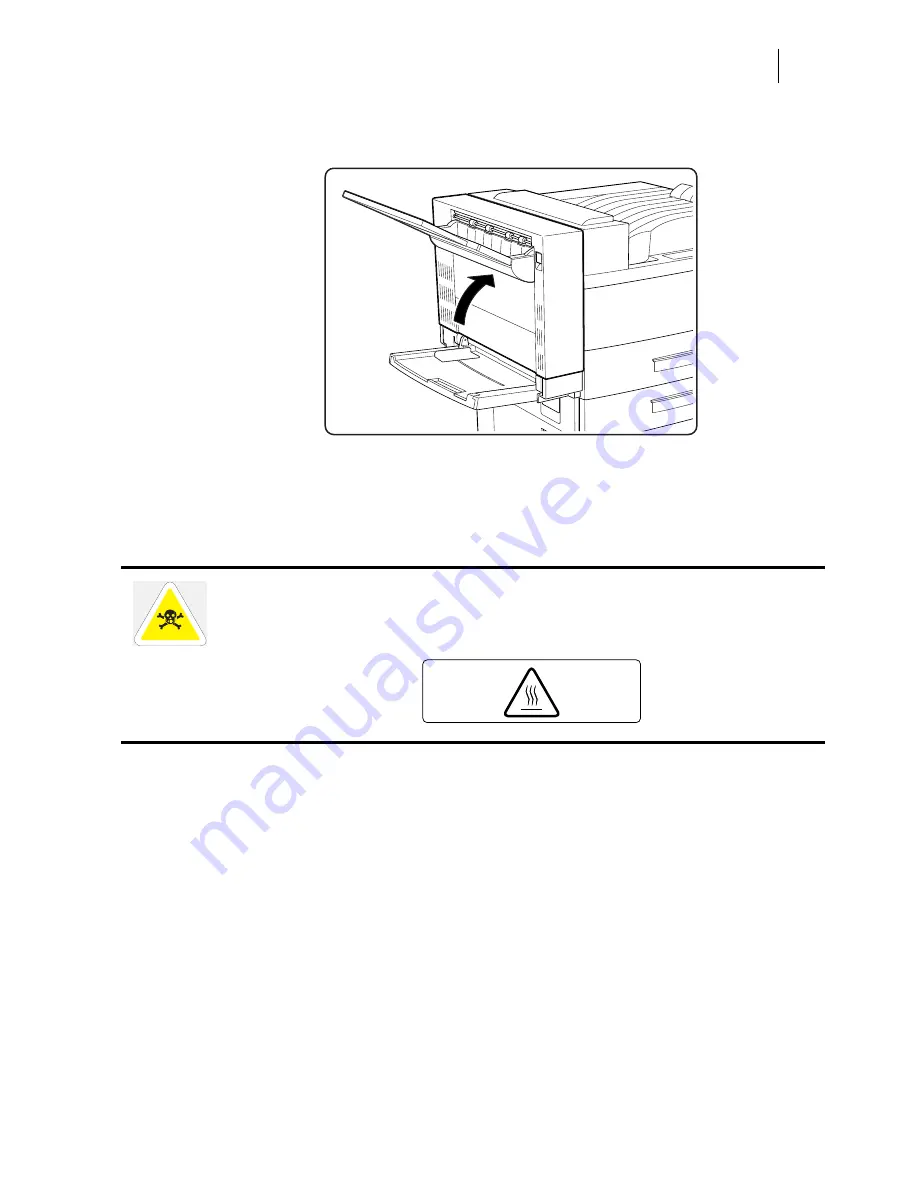
May 04
Publication No. GEG-99197
TallyGenicom mL450 Laser Printer User Manual
5-13
Replacing the Fuser
11.
Close the duplex printing unit.
Replacing the Fuser
WARNING: The fuser becomes very hot during operation. Never touch the fuser area where
a label indicating high temperature is located (such as that shown below), or else burns
may result. Before replacing the fuser, turn the printer off and wait at least 40 minutes
before replacing it.
Содержание Intelliprint ML450
Страница 1: ...May 04 Publication No GEG 99197 TallyGenicom mL450 Laser Printer User Manual ...
Страница 14: ...Publication No GEG 99197 May 04 xiv TallyGenicom mL450 Laser Printer User Manual ...
Страница 20: ...Publication No GEG 99197 May 04 6 TallyGenicom mL450 Laser Printer User Manual Manual Conventions ...
Страница 44: ...Publication No GEG 99197 May 04 1 24 TallyGenicom mL450 Laser Printer User Manual Turning the Printer Off ...
Страница 108: ...Publication No GEG 99197 May 04 4 26 TallyGenicom mL450 Laser Printer User Manual Status Menu ...
Страница 142: ...Publication No GEG 99197 May 04 5 34 TallyGenicom mL450 Laser Printer User Manual Relocating the Printer ...
Страница 222: ...Publication No GEG 99197 May 04 A 4 TallyGenicom mL450 Laser Printer User Manual Printable Area ...
















































