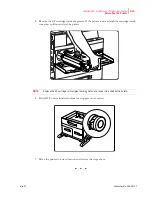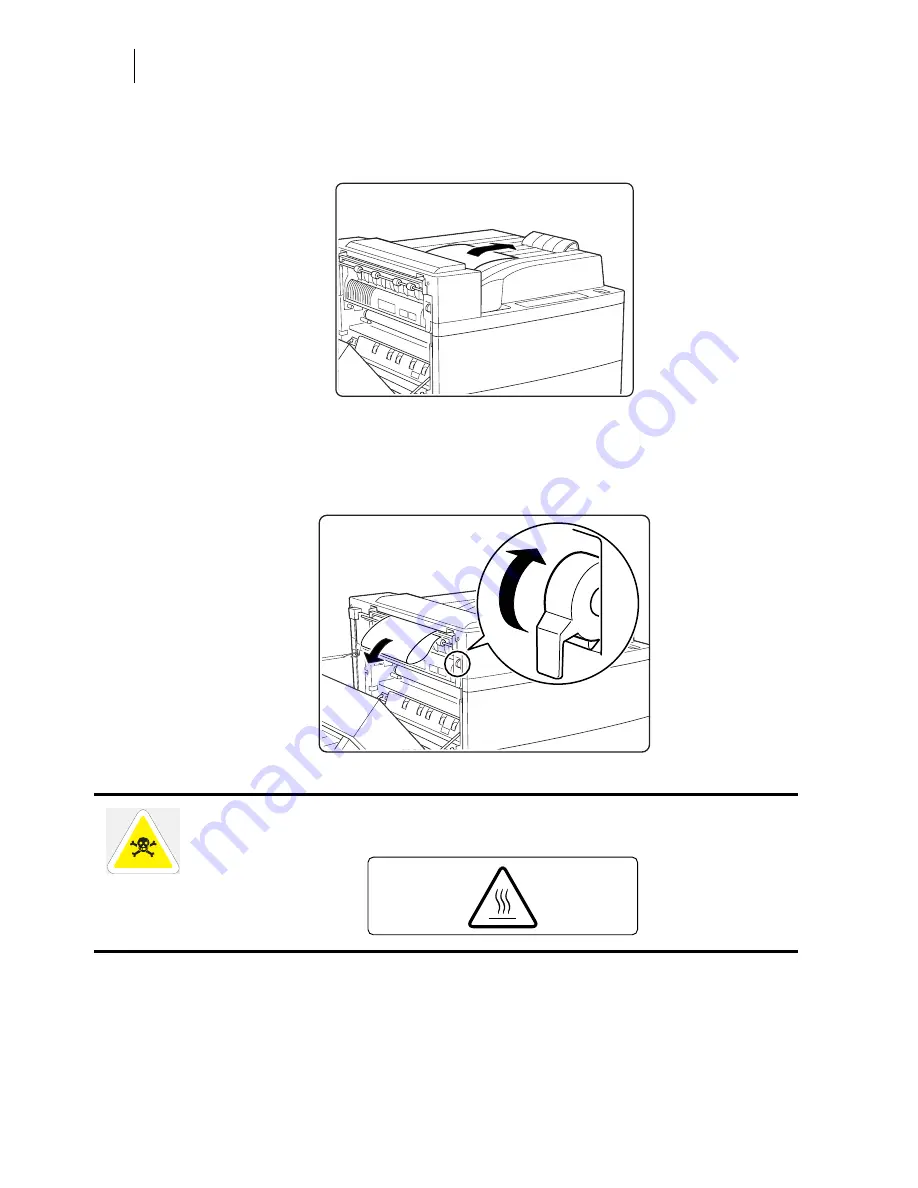
Publication No. GEG-99197
May 04
6-8
TallyGenicom mL450 Laser Printer User Manual
Clearing Paper Jams
If the leading edge of the paper is already in the paper output tray, pull out the paper in the
direction of the arrow.
If the paper is jammed at the fuser area, pull it out carefully without touching the fuser If it
becomes difficult to pull out the paper, turn the knob continuously in the direction of the
arrow until the paper is adequately out and easy to pull..
WARNING: Never touch the fuser area where a label indicating high temperature is located
(such as that shown below), or else burns may result.
Содержание Intelliprint ML450
Страница 1: ...May 04 Publication No GEG 99197 TallyGenicom mL450 Laser Printer User Manual ...
Страница 14: ...Publication No GEG 99197 May 04 xiv TallyGenicom mL450 Laser Printer User Manual ...
Страница 20: ...Publication No GEG 99197 May 04 6 TallyGenicom mL450 Laser Printer User Manual Manual Conventions ...
Страница 44: ...Publication No GEG 99197 May 04 1 24 TallyGenicom mL450 Laser Printer User Manual Turning the Printer Off ...
Страница 108: ...Publication No GEG 99197 May 04 4 26 TallyGenicom mL450 Laser Printer User Manual Status Menu ...
Страница 142: ...Publication No GEG 99197 May 04 5 34 TallyGenicom mL450 Laser Printer User Manual Relocating the Printer ...
Страница 222: ...Publication No GEG 99197 May 04 A 4 TallyGenicom mL450 Laser Printer User Manual Printable Area ...