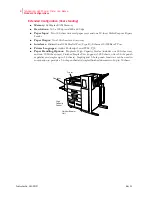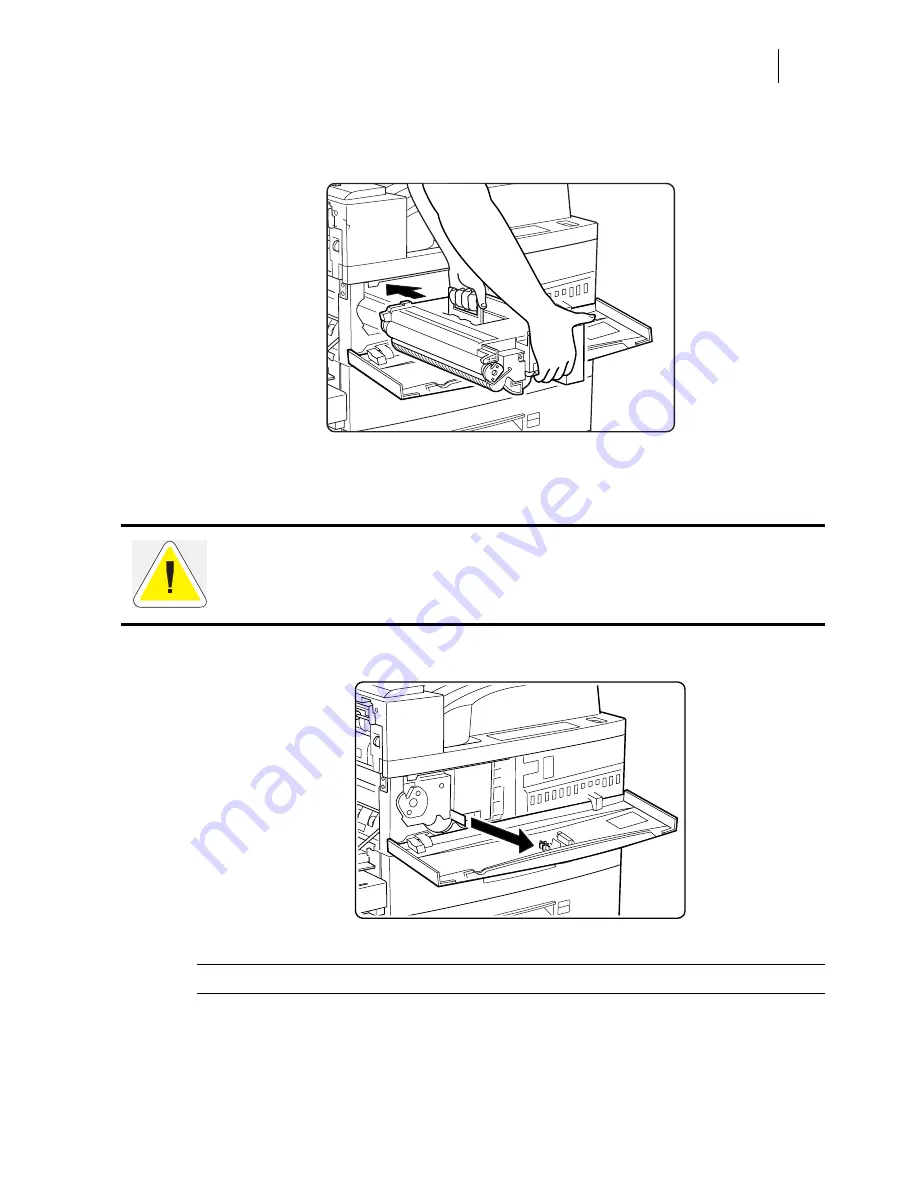
May 04
Publication No. GEG-99197
TallyGenicom mL450 Laser Printer User Manual
1-9
For standard configuration
5.
While holding the orange handle with one hand, gently push the cartridge all the way into the
printer.
I
1.
Gently pull out the sealing tape in the direction of the arrow.
NOTE:
If the tape is pulled out at an angle, it may break.
CAUTION: Do not touch any parts inside the printer. Make sure the cartridge is seated prop-
erly.
Содержание Intelliprint ML450
Страница 1: ...May 04 Publication No GEG 99197 TallyGenicom mL450 Laser Printer User Manual ...
Страница 14: ...Publication No GEG 99197 May 04 xiv TallyGenicom mL450 Laser Printer User Manual ...
Страница 20: ...Publication No GEG 99197 May 04 6 TallyGenicom mL450 Laser Printer User Manual Manual Conventions ...
Страница 44: ...Publication No GEG 99197 May 04 1 24 TallyGenicom mL450 Laser Printer User Manual Turning the Printer Off ...
Страница 108: ...Publication No GEG 99197 May 04 4 26 TallyGenicom mL450 Laser Printer User Manual Status Menu ...
Страница 142: ...Publication No GEG 99197 May 04 5 34 TallyGenicom mL450 Laser Printer User Manual Relocating the Printer ...
Страница 222: ...Publication No GEG 99197 May 04 A 4 TallyGenicom mL450 Laser Printer User Manual Printable Area ...