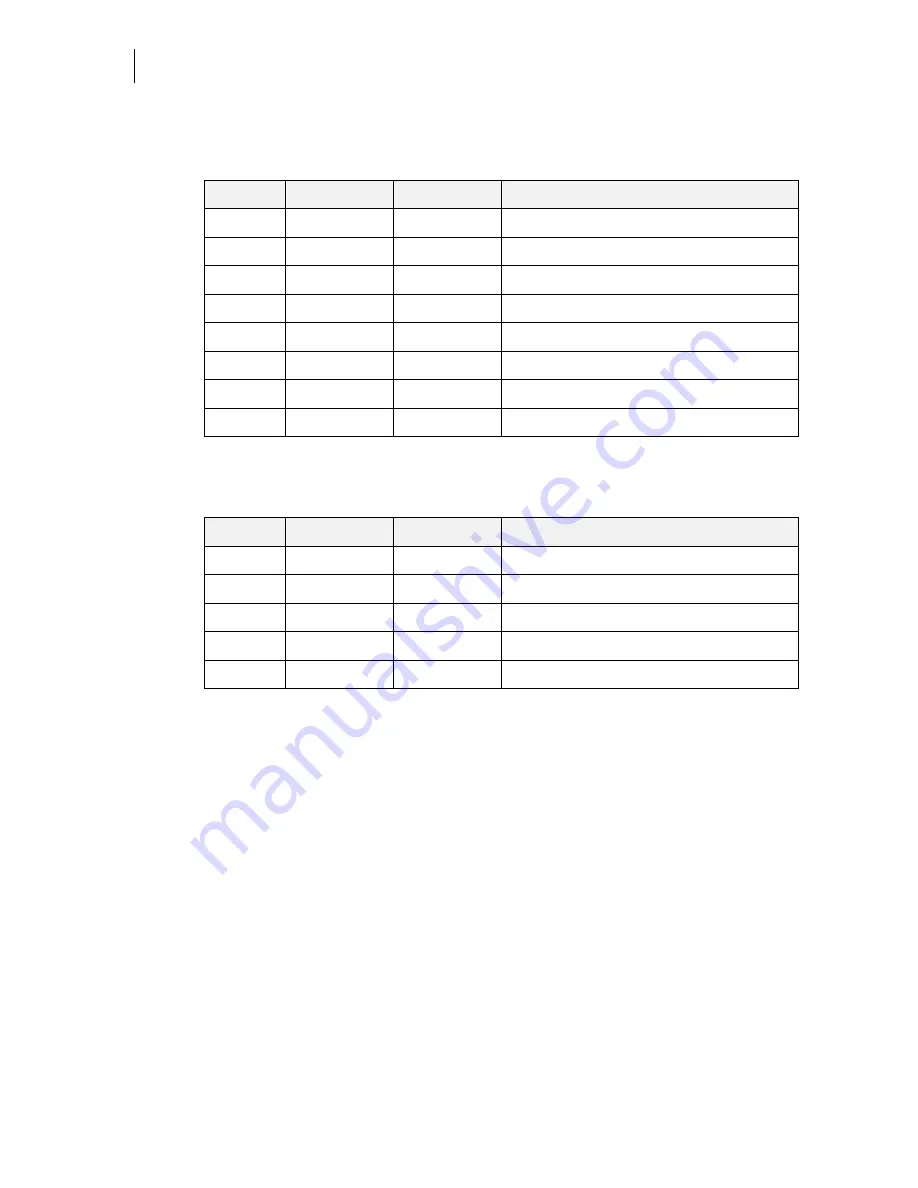
Publication No. GEG-99197
May 04
7-44
TallyGenicom mL450 Laser Printer User Manual
Custom Page size and Microsoft Word, Word 2000, and Word 2003
RS-232C Serial Cable Pin Assignments
Eight pins of the 25-pin serial cable are utilized for the RS-232C standard:
RS-422 Serial Cable Pin Assignments
Five pins of the 25-pin serial cable are utilized for the RS-422 standard:
Troubleshooting
This section discusses troubleshooting error messages appearing on the printer’s control panel.
Sources of help, information and technical support are also discussed.
Control Panel Error Messages
The format of control panel error messages is:
NETx: ERROR y
Pin No.
Signal
Direction
Description
1
GND
Frame Ground
2
TXD
Out
Transmit Data
3
RXD
In
Receive Data
4
RTS
Request To Send
5
CTS
In
Clear To Send
6
DSR
In
Data Set Ready
7
GND
Logic Ground
20
DTR
Out
Data Terminal Ready
Pin No.
Signal
Direction
Description
1
GND
Frame Ground
15
RXD -
In
Receive Data +
17
RXD +
In
Receive Data -
19
TXD -
Out
Transmit Data -
25
TXD +
Out
Transmit Data +
Содержание Intelliprint ML450
Страница 1: ...May 04 Publication No GEG 99197 TallyGenicom mL450 Laser Printer User Manual ...
Страница 14: ...Publication No GEG 99197 May 04 xiv TallyGenicom mL450 Laser Printer User Manual ...
Страница 20: ...Publication No GEG 99197 May 04 6 TallyGenicom mL450 Laser Printer User Manual Manual Conventions ...
Страница 44: ...Publication No GEG 99197 May 04 1 24 TallyGenicom mL450 Laser Printer User Manual Turning the Printer Off ...
Страница 108: ...Publication No GEG 99197 May 04 4 26 TallyGenicom mL450 Laser Printer User Manual Status Menu ...
Страница 142: ...Publication No GEG 99197 May 04 5 34 TallyGenicom mL450 Laser Printer User Manual Relocating the Printer ...
Страница 222: ...Publication No GEG 99197 May 04 A 4 TallyGenicom mL450 Laser Printer User Manual Printable Area ...
















































