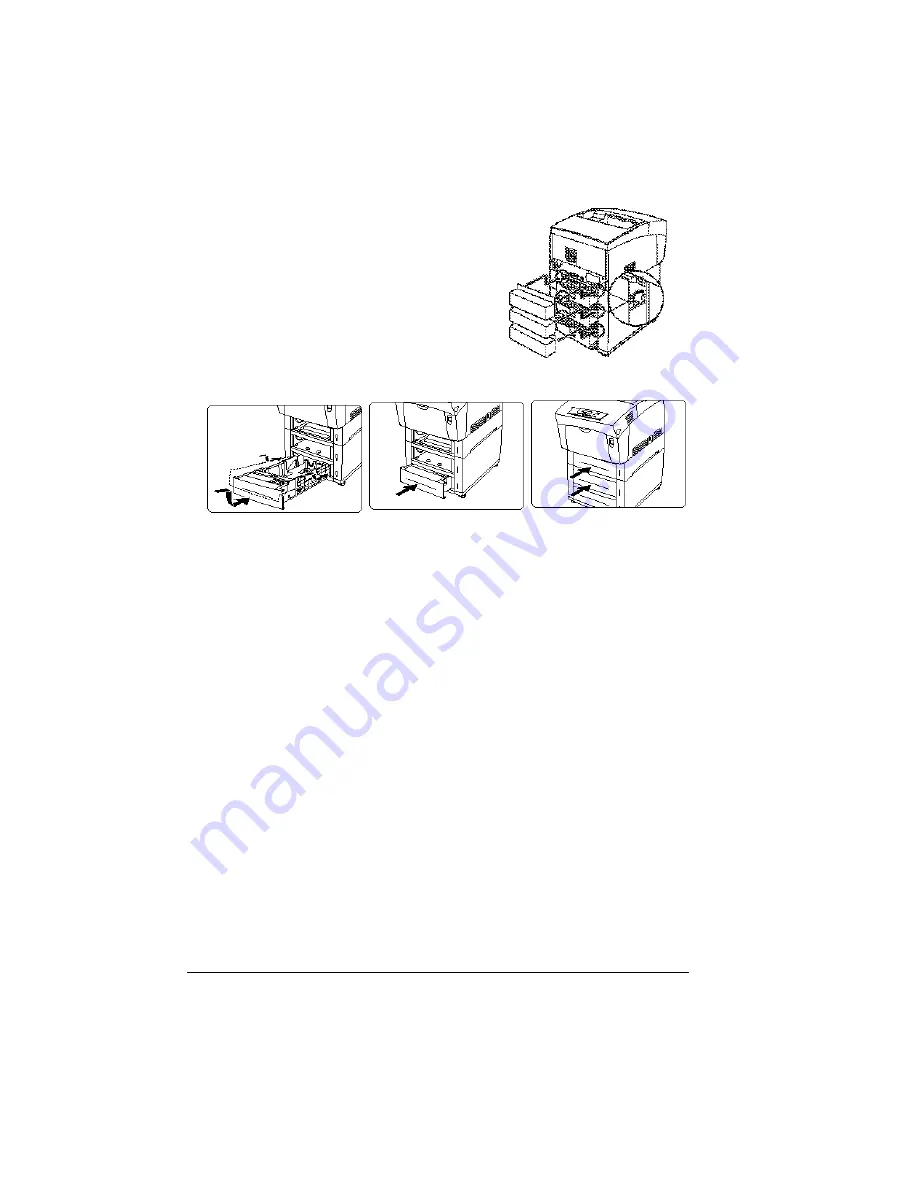
High-capacity Input Feeder (HCIF)
120
13
Install all three media tray covers (see inset for location.
14
Install the media trays.
If you need to move the printer with the HCIF attached, unlock the casters
and then move the unit.
15
Plug the printer in and turn it on.
2?
In compliance with UL guidelines, “The appliance inlet is consid-
ered to be the main disconnect device.”
16
Readjust the printer’s color side-to-side registration, if necessary.
Media Trays
The printer comes with a a 100-sheet multipurpose tray (tray 1) and a
500-sheet media tray (the standard upper tray—tray 2). The optional
high-capacity input feeder has two 500-sheet media trays (trays 5 and 6).
Additional trays may be purchased. These trays provide three main benefits:
n
Expanded flexibility to switch media size, color, and type without having to
unload and load media.
n
Increased media-feed capacity.
Keep replacement trays close by, so you can easily change media by slipping
one tray out and another in.
Содержание Xpress T8016
Страница 1: ...User Guide Xpress T8016 Color Laser Printer TALLY May 2004 ...
Страница 6: ...Contents iv ...
Страница 7: ...1 Printer Overview ...
Страница 13: ...2 Replacing Consumables ...
Страница 33: ...3 Using Media ...
Страница 62: ...Duplexing 56 ...
Страница 63: ...4 Maintaining the Printer ...
Страница 70: ...Cleaning 64 7 Close the cover 8 Turn on the printer ...
Страница 71: ...5 Troubleshooting ...
Страница 114: ...Additional Assistance 108 ...
Страница 115: ...6 Installing Other Accessories ...
Страница 128: ...Tray Cover 122 4 Attach the tray cover back onto the upper media tray ...
Страница 129: ...7 Color Printing ...
Страница 132: ...Color Registration 126 ...
Страница 133: ...8 Storage Deinstallation Shipping and Packing ...
Страница 146: ...Packing the Printer 140 ...
Страница 147: ...A Technical Specifications ...
Страница 174: ...Index 168 ...






























