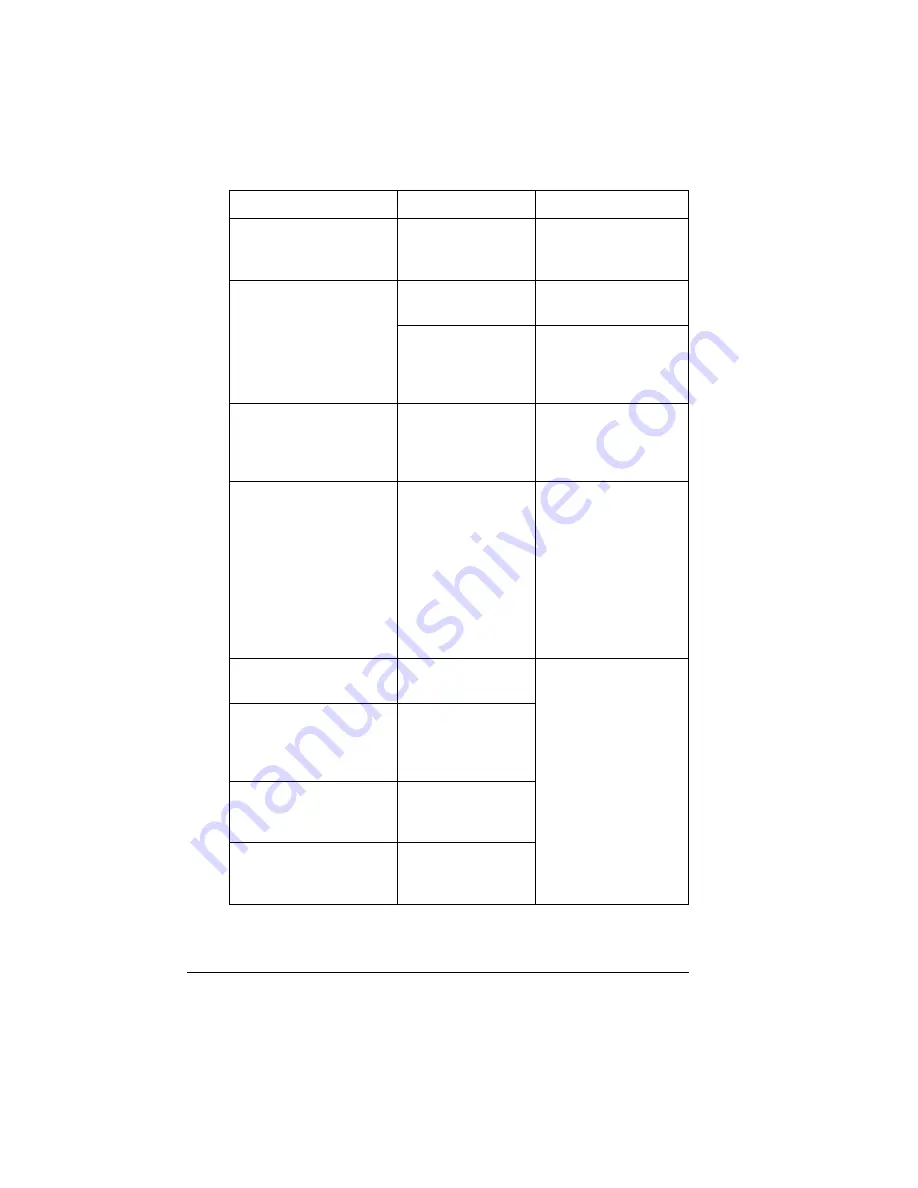
Status, Error, and Service Messages
102
IMAGING UNIT
MISSING
The imaging unit is
missing.
Make sure that the
imaging unit is correctly
installed.
INITIALIZING
The printer is
initializing.
Wait. No other action
needed.
The printer is
warming up and
getting ready to go on
line.
Wait. No other action
needed.
INVALID <
X
>
The item
<
X
>
is not
valid, such as disk
selected or paper
information.
Make sure you are
inputting or choosing the
valid information or
value.
INVALID IMAGING
UNIT
The printer has
detected a
nongenuine T8016
imaging unit.
To resume printing and
to prevent permanent
damage to your printer,
replace the imaging unit
with a genuine T8016
imaging unit. If you are
using a genuine imaging
unit and still receive this
error, contact Tally
Support.
MEDIA JAM DUPLEX
Media has jammed in
the duplexer.
Locate and remove the
jam. Open and close the
front door to reset the
printer.
MEDIA JAM FEED
Media has jammed
while being pulled
from the specified
tray.
MEDIA JAM FUSER
Media has jammed
leaving the fuser
area.
MEDIA JAM
REGISTRATION
Media has jammed in
front of the imaging
unit.
This message...
means...
do this...
Содержание Xpress T8016
Страница 1: ...User Guide Xpress T8016 Color Laser Printer TALLY May 2004 ...
Страница 6: ...Contents iv ...
Страница 7: ...1 Printer Overview ...
Страница 13: ...2 Replacing Consumables ...
Страница 33: ...3 Using Media ...
Страница 62: ...Duplexing 56 ...
Страница 63: ...4 Maintaining the Printer ...
Страница 70: ...Cleaning 64 7 Close the cover 8 Turn on the printer ...
Страница 71: ...5 Troubleshooting ...
Страница 114: ...Additional Assistance 108 ...
Страница 115: ...6 Installing Other Accessories ...
Страница 128: ...Tray Cover 122 4 Attach the tray cover back onto the upper media tray ...
Страница 129: ...7 Color Printing ...
Страница 132: ...Color Registration 126 ...
Страница 133: ...8 Storage Deinstallation Shipping and Packing ...
Страница 146: ...Packing the Printer 140 ...
Страница 147: ...A Technical Specifications ...
Страница 174: ...Index 168 ...















































