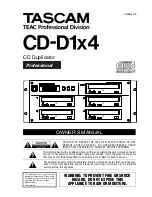Unpacking and Inspection
Please inspect the DiscMaster carton to ensure no damage has
occurred during shipping. Open the carton and remove the parts
box located at the back of the shipping box. Lift the printer out
carefully and remove the foam supports and plastic bag. Open the
parts box and verify that all of listed parts are included with your
unit:
DiscMaster 101P CD/DVD Publisher OR DiscMaster 101P
Auto Printer
(2) Black plastic disc baskets
12VDC 4.16A Power Supply
Universal Power Cord
(3) Blank Sample Ink-jet Printable CDs
Tri-Color (CMY) Ink Cartridge
Black (K) Ink Cartridge
Software Install disc
USB 2.0 Cable
Setup and operation manual
Quick start guide
NOTE: Do NOT attempt to remove the internal foam
packing inside the DiscMaster unit at this time.
IMPORTANT: The shipping carton and custom designed packaging
must be saved to avoid damage in case you ever need to transport
or ship your DiscMaster unit.
10
Содержание DiscMaster 101P
Страница 1: ......
Страница 2: ...Copyright 2008 Systor All Rights Reserved Manual revision 1 5...
Страница 6: ...8...
Страница 160: ......
Страница 163: ......
Страница 164: ...Copyright 2008 Systor All Rights Reserved Manual revision 1 5...