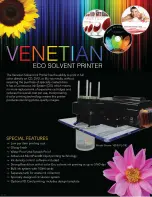Streaming Mode
This option is only enabled by turning Enable Advanced Features
under the tools menu.
Note: This option CANNOT be used to copy copy-protected
discs.
Streaming Mode will "rip" and then burn discs placed into the Input
Disc Basket. To do this, mix any number of master and blank discs
in a stack in the Input Disc Basket. Just make sure that the first
disc on the slack is a master disc and the last disc of the stack is a
blank.
The Disc Transport Robot will take the top disc (master) off the
stack, place it into the CD/DVD Recorder then "rip" it onto the
selected Hard Drive. The Disc Transport Robot will then move the
master to the Output Disc Basket pick up the next disc (blank) from
the Input Disc Basket and place it into the CD/DVD Recorder. This
blank disc is then burned with the image from the previously
Ripped master.
Blank discs underneath master discs in a stack will continue to be
burned from the same image until another master disc is picked
from the stack, then that master will be ripped and its image will be
written to the blank discs below it.
This series of master to blank discs may be done in any number of
variable combinations.
Note: If there are two consecutive master discs in the stack, the
earlier master will not be written, because there would be no blank
disc to for it to write onto.
64
Содержание DiscMaster 101P
Страница 1: ......
Страница 2: ...Copyright 2008 Systor All Rights Reserved Manual revision 1 5...
Страница 6: ...8...
Страница 160: ......
Страница 163: ......
Страница 164: ...Copyright 2008 Systor All Rights Reserved Manual revision 1 5...