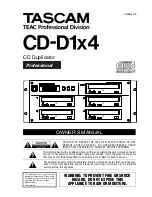Using Levels
DiscStudio provides extensive level support. This allows objects to
be moved in front of or behind other objects. Used in conjunction
with transparency, a useful range of effects may be obtained. Click
on Arrange in the upper left of the main window (see image):
To utilize these functions, simply select an object, and then
choose one of the above options to change its order on the
page. Objects in the Print Area are “layered” in that, they
can overlap (or even cover) one another.
You can't move an object behind the label background.
Backgrounds form the base level for the label.
Example:
The simplest way to explain the operation of the level controls is to
use an example. We will start by drawing two shapes, an ellipse
and a rectangle.
The ellipse is filled with light grey and the rectangle is filled with
white.
117
Содержание DiscMaster 101P
Страница 1: ......
Страница 2: ...Copyright 2008 Systor All Rights Reserved Manual revision 1 5...
Страница 6: ...8...
Страница 160: ......
Страница 163: ......
Страница 164: ...Copyright 2008 Systor All Rights Reserved Manual revision 1 5...