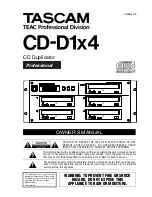Text
DiscStudio offers a wide range of text options.
Adding Text to your Label
To add text to your label click the Text tool button, then
move the mouse pointer to the approximate position in
which you want the text to appear, and click again.
Note: We recommend adding text as the last step in creating your
label because, text with complex formatting involves considerable
computing time and may slow down moving, adjusting or creating
other objects.
126
Содержание DiscMaster 101P
Страница 1: ......
Страница 2: ...Copyright 2008 Systor All Rights Reserved Manual revision 1 5...
Страница 6: ...8...
Страница 160: ......
Страница 163: ......
Страница 164: ...Copyright 2008 Systor All Rights Reserved Manual revision 1 5...