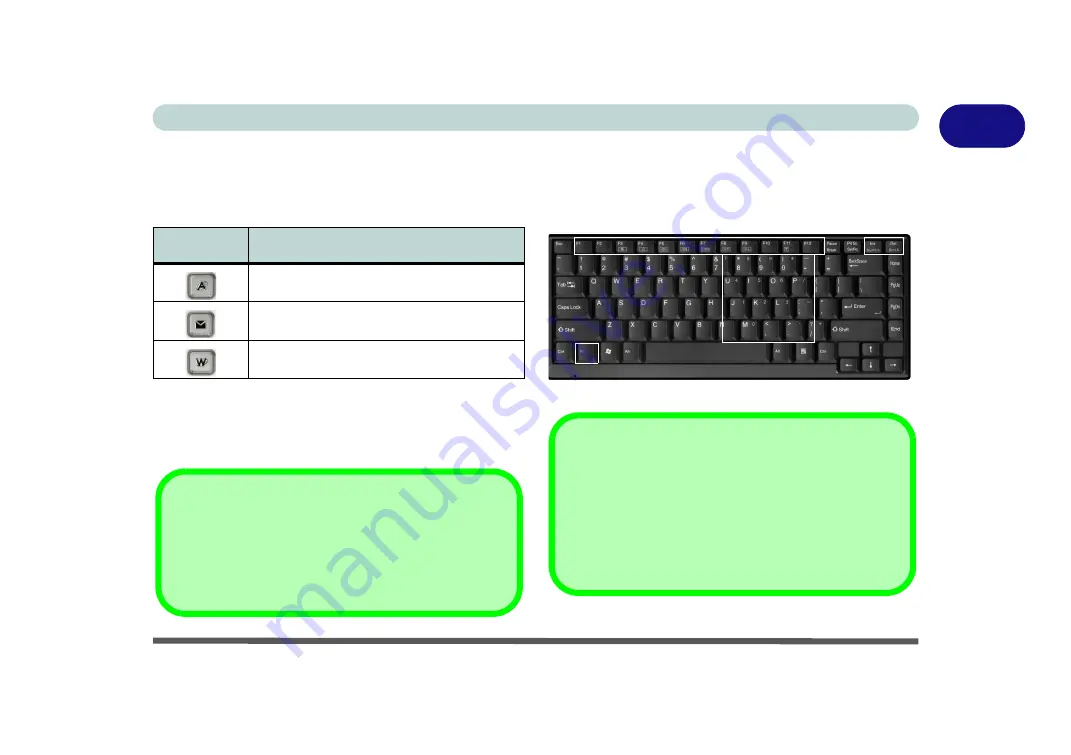
Quick Start Guide
Hot Key Buttons & Keyboard 1 - 9
1
Hot Key Buttons & Keyboard
These buttons give instant access to the functions indi-
cated in the table below.
Table 1 - 4
- Hot Key Buttons
*See
“Application Hot Key” on page 2 - 8
for config-
uration instructions.
The keyboard has an embedded numerical keypad for
easy numeric data input, and features function keys to
allow you to change operational features instantly (see
).
Figure 1 - 4
- Keyboard
Hot Key
Function
Activate the user specified application e.g.
Microsoft Word or Excel*
Activate the Default E-Mail Program
Activate the Default Internet Browser
Special Characters
Some software applications allow the number-keys to be used with
Alt
to produce special characters. These special characters can only be pro-
duced by using the numeric keypad. Regular number keys (in the upper
row of the keyboard) will not work. Make sure that
NumLk
is on.
Fn Key
Function Keys
NumLk &
ScrLk Keys
Numeric
Keypad
Other Keyboards
If your keyboard is damaged or you just want to make a
change, you can use any standard USB keyboard. The
system will detect and enable it automatically. However
special functions/hot keys unique to the system’s regular
keyboard may not work.
Содержание Iris M548SR
Страница 1: ......
Страница 2: ......
Страница 20: ...XVIII Preface...
Страница 38: ...Quick Start Guide 1 18 1...
Страница 66: ...Power Management 3 16 3...
Страница 74: ...Drivers Utilities 4 8 4...
Страница 114: ...Modules Options 7 14 PC Camera Module 7 Right click Figure 7 11 Audio Setup for PC Camera...
Страница 134: ...Troubleshooting 8 12 8...
Страница 138: ...Interface Ports Jacks A 4 A...
Страница 194: ...Windows XP Information D 44 PC Camera Module D Figure D 24 Audio Setup...
















































