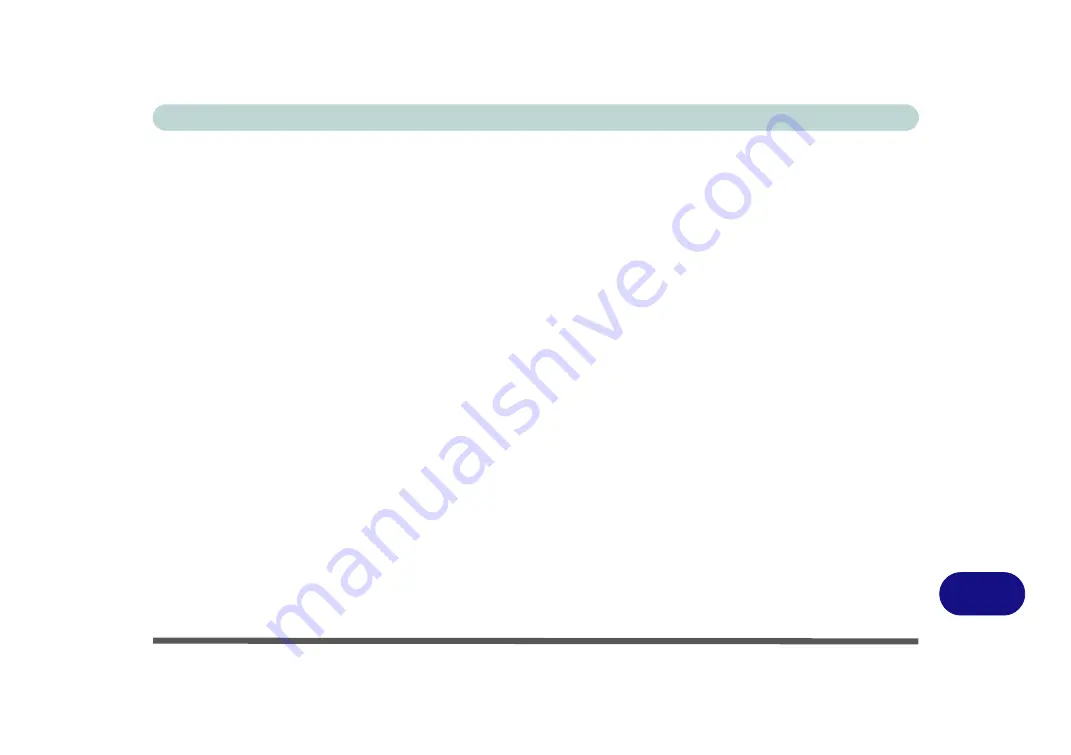
Windows XP Information
What to Install D - 31
D
Authorized Driver Message
If you receive a message telling you that the driver you
are installing is not authorized (
Digital Signature Not
Found)
, just click
Yes
or
Continue Anyway
to ignore
the message and continue the installation procedure.
You will receive this message in cases where the driv-
er has been released after the version of
Windows
you
are currently using. All the drivers provided will have
already received certification for
Windows
.
Version Conflict Message
During driver installation if you encounter any “file
version conflict” message, please click
Yes
to choose
to keep the existing (newer) version.
New Hardware Found
If you see the message “
New Hardware Found
”
(
Found New Hardware Wizard
) during the installa-
tion procedure (other than when outlined in the driver
install procedure), click
Cancel
to close the window,
and follow the installation procedure as directed.
WinXP Driver Installation Procedure
Insert the
Device Drivers & Uti User’s Manual
CD-ROM
and click
Install Drivers
(button).
Chipset (WinXP)
1. Click
1.Install Chipset Driver > Yes
.
2. Click
Next
.
3. Click the button to accept the license, and then
click
Next
.
4. Click
Next
> Next > Next
.
5. Click
Finish
to restart the computer.
Video (WinXP)
1. Click
2.Install Video Driver > Yes
.
2. Click
Finish
to restart the computer.
Содержание Iris M548SR
Страница 1: ......
Страница 2: ......
Страница 20: ...XVIII Preface...
Страница 38: ...Quick Start Guide 1 18 1...
Страница 66: ...Power Management 3 16 3...
Страница 74: ...Drivers Utilities 4 8 4...
Страница 114: ...Modules Options 7 14 PC Camera Module 7 Right click Figure 7 11 Audio Setup for PC Camera...
Страница 134: ...Troubleshooting 8 12 8...
Страница 138: ...Interface Ports Jacks A 4 A...
Страница 194: ...Windows XP Information D 44 PC Camera Module D Figure D 24 Audio Setup...






























