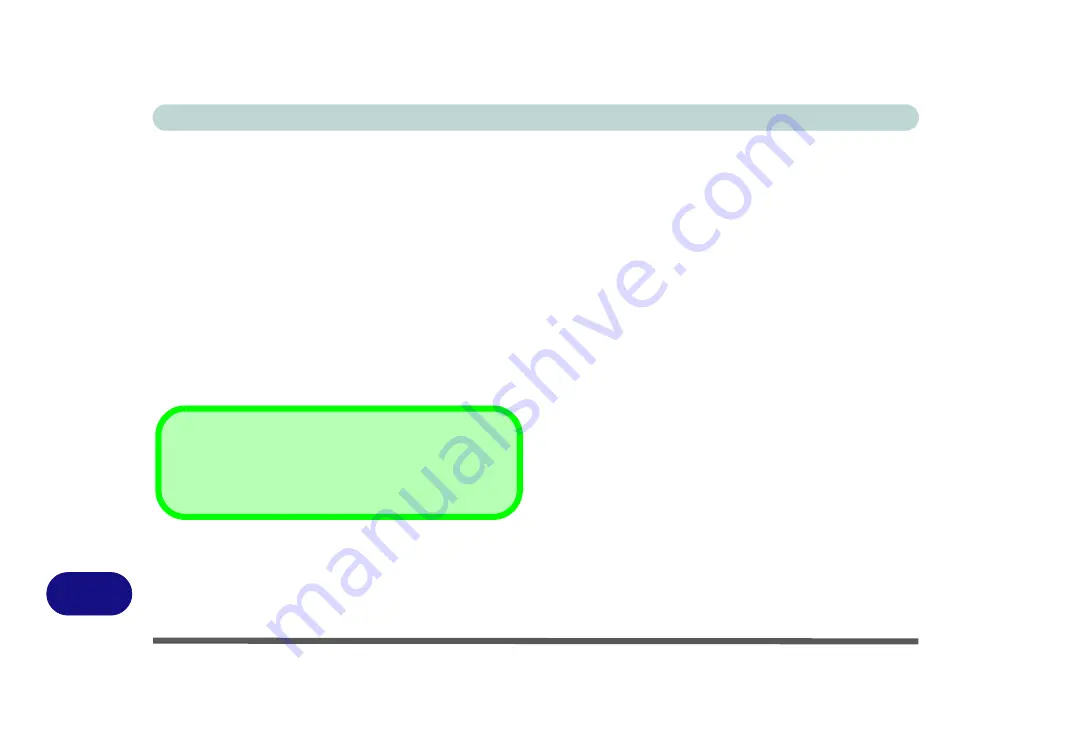
Windows XP Information
D - 32 What to Install
D
Bus (WinXP)
1. Click
3.Install Bus driver > Yes
.
2. If you see the message “
New Hardware
Found
”, click
Cancel
to close the window.
3. The installation will be complete when a
“
Found New Hardware
” bubble appears in the
taskbar.
Modem (WinXP)
1. Click
4.Install
Modem Driver > Yes
.
2. Click
OK
.
3. The modem is ready for dial-up configuration.
Audio (WinXP)
1. Click
5.Install Audio Driver > Yes
.
2. Click
Next > Next > Next
.
3. Click
Finish
to restart the computer.
LAN (WinXP)
1. Click
6.Install LAN Driver > Yes
.
2. Click
OK
.
3. The network settings can now be configured.
TouchPad (WinXP)
1. Click
7.Install Touchpad Driver >Yes
.
2. Click
Next
> Next
> Next
.
3. Click
Finish
to restart the computer.
Hot Key (WinXP)
1. Click
8.Install Hotkey Utility > Yes
.
2. Click
Next > Install
.
3. Click
Finish > Finish
to restart the computer.
Modem Country Selection
Be sure to check if the modem country selection is appropriate
for you (
Control Panel
>
Phone and
Modem Options
).
Содержание Iris M548SR
Страница 1: ......
Страница 2: ......
Страница 20: ...XVIII Preface...
Страница 38: ...Quick Start Guide 1 18 1...
Страница 66: ...Power Management 3 16 3...
Страница 74: ...Drivers Utilities 4 8 4...
Страница 114: ...Modules Options 7 14 PC Camera Module 7 Right click Figure 7 11 Audio Setup for PC Camera...
Страница 134: ...Troubleshooting 8 12 8...
Страница 138: ...Interface Ports Jacks A 4 A...
Страница 194: ...Windows XP Information D 44 PC Camera Module D Figure D 24 Audio Setup...






























