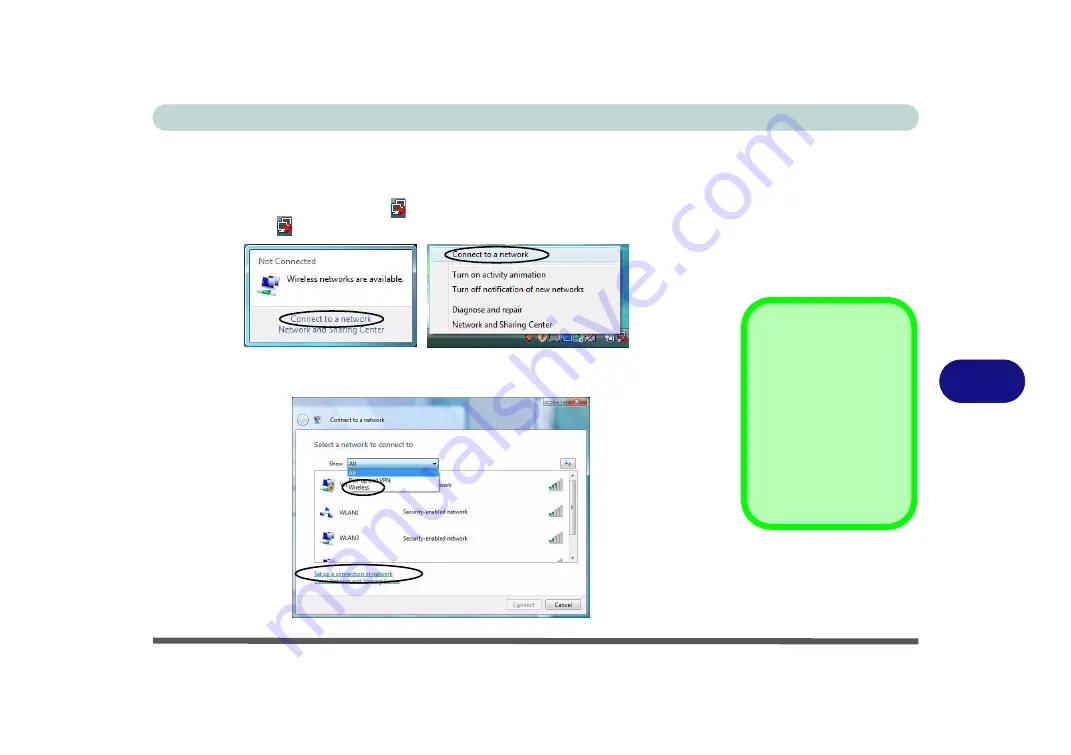
Modules & Options
802.11 b/g USB WLAN Module 7 - 3
7
Connecting to a Wireless Network
Make sure the Wireless LAN module is turned on.
1.
Click
the taskbar wireless icon , and then click
Connect to a network
(or
right-
click
the icon , and then click
Connect to a network
).
2.
In the
Show
list, click to choose
Wireless
from the drop-down menu.
3.
A list of currently available networks will appear.
Figure 7 - 1
Taskbar Menus
Network and
Sharing Center
You can also use the
Network and Sharing
Center
control panel in
Windows (
Network and
Internet
) to connect to
any available wireless
networks.
Figure 7 - 2
Connect to a
Network
Click icon
Right-click icon
Содержание Iris M548SR
Страница 1: ......
Страница 2: ......
Страница 20: ...XVIII Preface...
Страница 38: ...Quick Start Guide 1 18 1...
Страница 66: ...Power Management 3 16 3...
Страница 74: ...Drivers Utilities 4 8 4...
Страница 114: ...Modules Options 7 14 PC Camera Module 7 Right click Figure 7 11 Audio Setup for PC Camera...
Страница 134: ...Troubleshooting 8 12 8...
Страница 138: ...Interface Ports Jacks A 4 A...
Страница 194: ...Windows XP Information D 44 PC Camera Module D Figure D 24 Audio Setup...






























