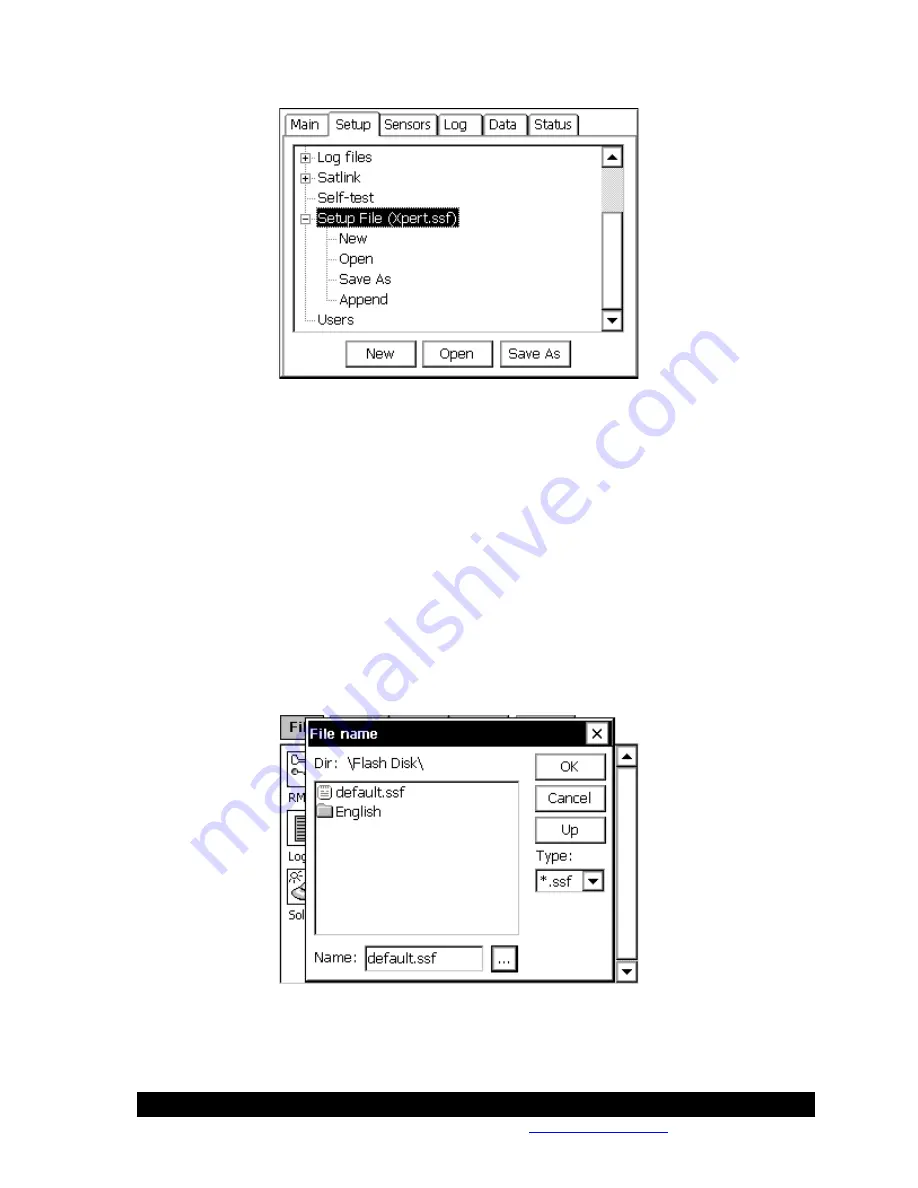
Bringing the Benefits of Real-Time Data Collection to the World
Sutron Corporation, Tel: 703-406-2800,
http://www.sutron.com
59
New
The
New
option is used to reset all settings to a default state with a name specified by the user.
After selecting New, the system prompts for the name of the new setup file. If the file specified
exists, the system warns that it will be overwritten.
Open
The
Open
option is used to open existing setup files.
Save As
The
Save As
option is used to save current settings to a file with a different name. A large
number of setups can be stored, limited only by the available Flash memory. To save a setup
under a new name, click the
Edit
with
Save As
in the Setup tab selected. The following window
will appear:
The
Up
button is used to move up one level in the directory tree structure. Use it to get to any
installed storage cards, which will be displayed as one of “SD Card” or “USB Card”. To change
Содержание Xpert2
Страница 2: ......
Страница 11: ...Chapter 1 Introduction...
Страница 16: ......
Страница 17: ...Chapter 2 Getting Started...
Страница 86: ......
Страница 87: ...Chapter 4 Graphical Setup Diagrams...
Страница 104: ......
Страница 105: ...CHAPTER 5 EXAMPLE SETUPS...
Страница 128: ......
Страница 129: ......
Страница 130: ......
Страница 131: ...Chapter 7 Installation...
Страница 140: ......
Страница 141: ...Chapter 8 Maintenance and Troubleshooting...
Страница 145: ...Appendix A Setup Blocks...
Страница 266: ......
Страница 267: ...Appendix B Updating the Firmware...
Страница 290: ......
Страница 291: ...Appendix E Software Development Kit SDK...
Страница 293: ...Appendix F Creating Custom Voice Files...
Страница 330: ......






























