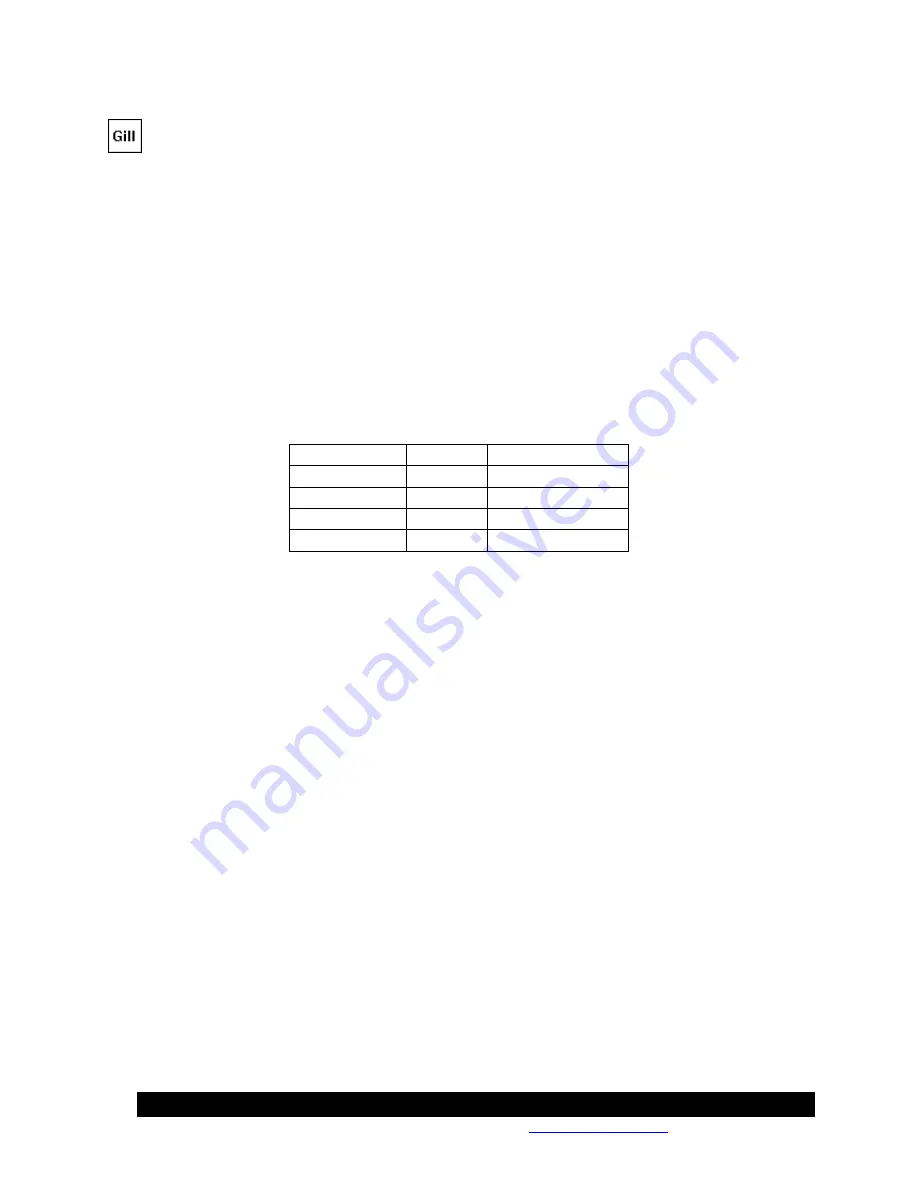
Bringing the Benefits of Real-Time Data Collection to the World
Sutron Corporation, Tel: 703-406-2800,
http://www.sutron.com
165
GillWind (Gill Wind Sensor)
Inputs
<none>
Outputs
WindSpeed
WindDirection
Wiring
Connect the sensor to a RS232 port as follows (wiring is shown for the 6461-1239 protection
board:
Connector
Name
Pin (6461-1239)
2 V+
+12
6
5 TXD
RXD
2
7 RXD
TXD
3
1 GND, 3 V-
GND
5
Note: Set jumper J3 on the 6461-1239 to DTR
Configure Xpert for +12 on pin 9 of the DB9.
Gill sensor must be set up as follows:
M4, U3, O1, L1, P2, B3, F1, H1, HQ, E1, T1, S3, C1
Description
This block supports the Gill WindSonic ultrasonic wind sensor. This sensor has an RS232 serial
output that can connect to one of the serial ports. The WindSonic has its own configuration and
setup. The user must make sure the WindObserverII is setup to operate with the Xpert before
connecting it, as it will not alter the setup of the sensor.
In setting up the sensor, the user can choose the output units, heater control and node address etc.
The user must set the sensor block’s “node address” property to the same address as the sensor.
The user must set the sensor as follows (see the Gill manual for further details):
Establish a connection from the sensor to a PC and turn on power to the sensor.
Enter configuration mode by sending * if the sensor is in continuous output mode, or sending
*<node> if the sensor is in polling mode.
Send D3<CR> to display the current configuration.
Set the sensors to the following parameters (the manual explains how to do this):
WindSonic: M4,O1,L1,P1,B3,F1,H2,E1.
Содержание Xpert2
Страница 2: ......
Страница 11: ...Chapter 1 Introduction...
Страница 16: ......
Страница 17: ...Chapter 2 Getting Started...
Страница 86: ......
Страница 87: ...Chapter 4 Graphical Setup Diagrams...
Страница 104: ......
Страница 105: ...CHAPTER 5 EXAMPLE SETUPS...
Страница 128: ......
Страница 129: ......
Страница 130: ......
Страница 131: ...Chapter 7 Installation...
Страница 140: ......
Страница 141: ...Chapter 8 Maintenance and Troubleshooting...
Страница 145: ...Appendix A Setup Blocks...
Страница 266: ......
Страница 267: ...Appendix B Updating the Firmware...
Страница 290: ......
Страница 291: ...Appendix E Software Development Kit SDK...
Страница 293: ...Appendix F Creating Custom Voice Files...
Страница 330: ......






























