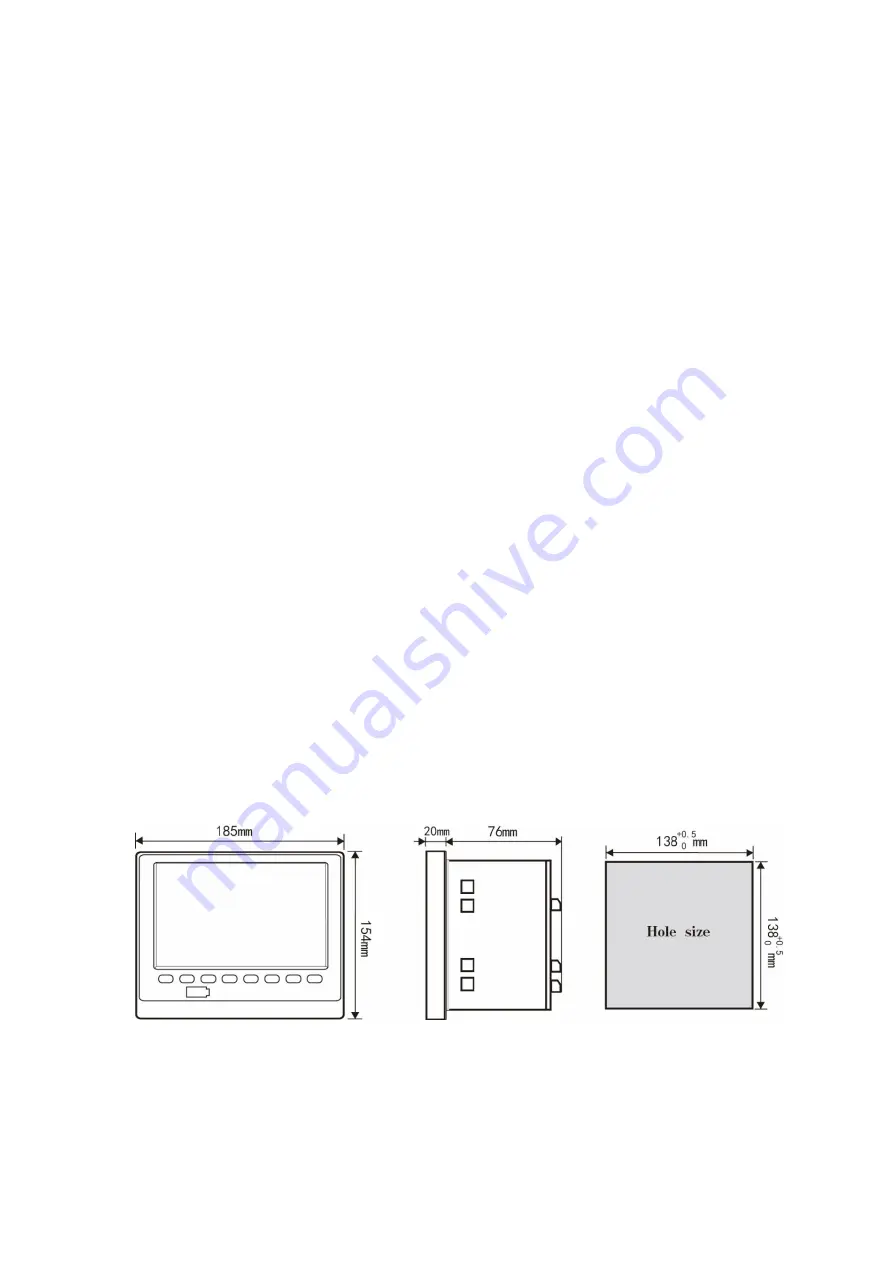
4
high temperature and humidity. If the temperature changes significantly, it will sometimes result in
condensation of moisture. When the thermocouple is input, the measurement error will occur. At
this time, please adapt to the surrounding environment for 1 hour or more and then continue using.
★
If it is used at high temperature for a long time, the life of LCD will be reduced
(
The
quality of screens is reduced, etc.). Please try not to use it at high temperature (about above 40
℃
).
———————————————————————————————————————
Please do not install it in the following places:
●The place where is exposed directly to the sun and the vicinity of the hot appliances.
Please try hard to choose the place with a small change of the temperature and near the
normal temperature (23
℃
). If the instrument is installed in the place where is exposed directly to
the sun or near the hot appliances, it will have a bad impact on the interior of the instrument.
●Places where there are more oil smoke, steam, moisture, dust, corrosive gas and so on.
Oil fume, steam, moisture, dust, corrosive gas and so on will have bad effects on the
instrument.
●Near the source of electromagnetism
Please do not approach magnetic appliances or magnets near this instrument. If the
instrument is installed near the source of strong electromagnetic field, the display error will be
brought about by the influence of magnetic field.
In order to avoid abnormal operation of the instrument, it is necessary to keep a distance of
more than 20 cm with the instrument while using the radio frequency generator on site.
●Places that are not easy to see the screens.
The displayed part of this instrument is a 7-inch TFT true-color LCD. If it looks extremely
off-centre, it will be difficult to see the display. So please try to fix it in a place where the observer
can view it right ahead.
3.2.2 Methods for installation
●Dimensions for installation(Unit: mm)







































