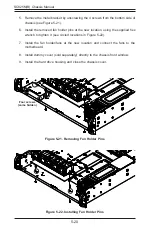5-11
Chapter 5: Chassis Setup and Maintenance
Figure 5-13. DVD Drive Removal
The DVD drive and the USB/COM port tray attach to the DVD drive bracket. For
the 825MBTQC chassis model, the DVD drive and USB/COM port are not present
(dummy covers are used). They are removed as a unit.
Removing the DVD Drive Bracket
1. Power down the system and remove the power cord from the back of the
power supply module as described in Section 5-2. Remove the chassis cover
as described in Section 5-3.
2. On the side of the chassis, remove the screw holding the DVD drive bracket
in place.
3. Disconnect any cables to the DVD and the USB/COM port tray (if needed).
4. Slide the DVD bracket toward the rear of the chassis, sliding the bottom pins
out of the slotted holes on the chassis shelf.
5. Lift the DVD bracket up and out of the chassis.
Remove Screws
Slotted
Holes
4
5
2
4
Содержание SC825M Series
Страница 12: ...SC825M B Chassis Manual 1 4 Notes ...
Страница 32: ...2 20 SC825MB Chassis Manual Notes ...
Страница 62: ...SC825M B Chassis Manual 5 24 Notes ...
Страница 72: ...SC825M B Chassis Manual 6 10 Notes ...
Страница 74: ...SC825M B Chassis Manual A 2 Notes ...
Страница 82: ...B 8 SC825M B Chassis Manual Notes ...