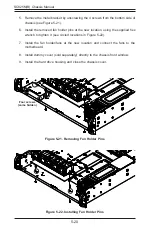SC825M(B) Chassis Manual
5-20
5. Remove the metal bracket by unscrewing the 4 screws from the bottom side of
chassis (see Figure 5-21).
6. Install the removed fan holder pins at the new location, using the supplied hex
wrench to tighten it (see circled locations in Figure 5-22).
7. Install the fan holder/fans at the new location and connect the fans to the
motherboard.
8. Install dummy cover (sold separately) directly to the chassis front window.
9. Install the hard drive housing and close the chassis cover.
Figure 5-21. Removing Fan Holder Pins
Figure 5-22. Installing Fan Holder Pins
Four screws
(some hidden)
Содержание SC825M Series
Страница 12: ...SC825M B Chassis Manual 1 4 Notes ...
Страница 32: ...2 20 SC825MB Chassis Manual Notes ...
Страница 62: ...SC825M B Chassis Manual 5 24 Notes ...
Страница 72: ...SC825M B Chassis Manual 6 10 Notes ...
Страница 74: ...SC825M B Chassis Manual A 2 Notes ...
Страница 82: ...B 8 SC825M B Chassis Manual Notes ...