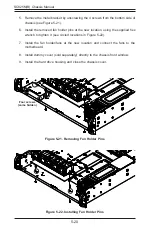5-15
Chapter 5: Chassis Setup and Maintenance
Figure 5-17. Removing the Retention Bracket (WIO Chassis Shown)
Figure 5-18. Removing an Expansion Card Slot Shield
5. Remove the screw and the retention bracket securing the right side of the full
height PCI slot covers (A) (see Figure 5-17). For UIO chassis (not shown),
rotate the latch instead. Once the retention bracket or latch is loose, remove
the chassis L-bracket access from the inside of the chassis, see Figure 5-17.
6. Remove the screw and the retention bracket securing the left side of the PCI slot
low profile covers (B), see Figure 5-17 for WIO chassis. For UIO chassis (not
shown), rotate the latch instead. Once the retention bracket or latch is loosen,
remove the chassis L-bracket access from inside of the chassis, see Figure 5-18.
7. Insert each expansion card into the PCI slot using the card's L bracket.
8. Secure each expansion card in its PCI slot by closing the PCI slot latch, or
reinstall the retention bracket.
B
A
Содержание SC825M Series
Страница 12: ...SC825M B Chassis Manual 1 4 Notes ...
Страница 32: ...2 20 SC825MB Chassis Manual Notes ...
Страница 62: ...SC825M B Chassis Manual 5 24 Notes ...
Страница 72: ...SC825M B Chassis Manual 6 10 Notes ...
Страница 74: ...SC825M B Chassis Manual A 2 Notes ...
Страница 82: ...B 8 SC825M B Chassis Manual Notes ...