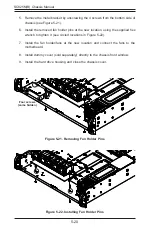5-7
Chapter 5: Chassis Setup and Maintenance
6. Secure the top of the hard drive cage to the chassis frame with two screws,
fastened at the upper edge of the hard drive cage above the opening of the
hard drive cage.
7. Secure the back of the hard drive cage to the chassis with one screw as shown
above.
8. Replace the power cords and power up the server.
Figure 5-7. Installing the Rear 2.5" Hard Drive Cage
4
3
Figure 5-8. Securing the Rear Hard Drive Cage to the Chassis
1
6
1
7
1
5
Содержание SC825M Series
Страница 12: ...SC825M B Chassis Manual 1 4 Notes ...
Страница 32: ...2 20 SC825MB Chassis Manual Notes ...
Страница 62: ...SC825M B Chassis Manual 5 24 Notes ...
Страница 72: ...SC825M B Chassis Manual 6 10 Notes ...
Страница 74: ...SC825M B Chassis Manual A 2 Notes ...
Страница 82: ...B 8 SC825M B Chassis Manual Notes ...