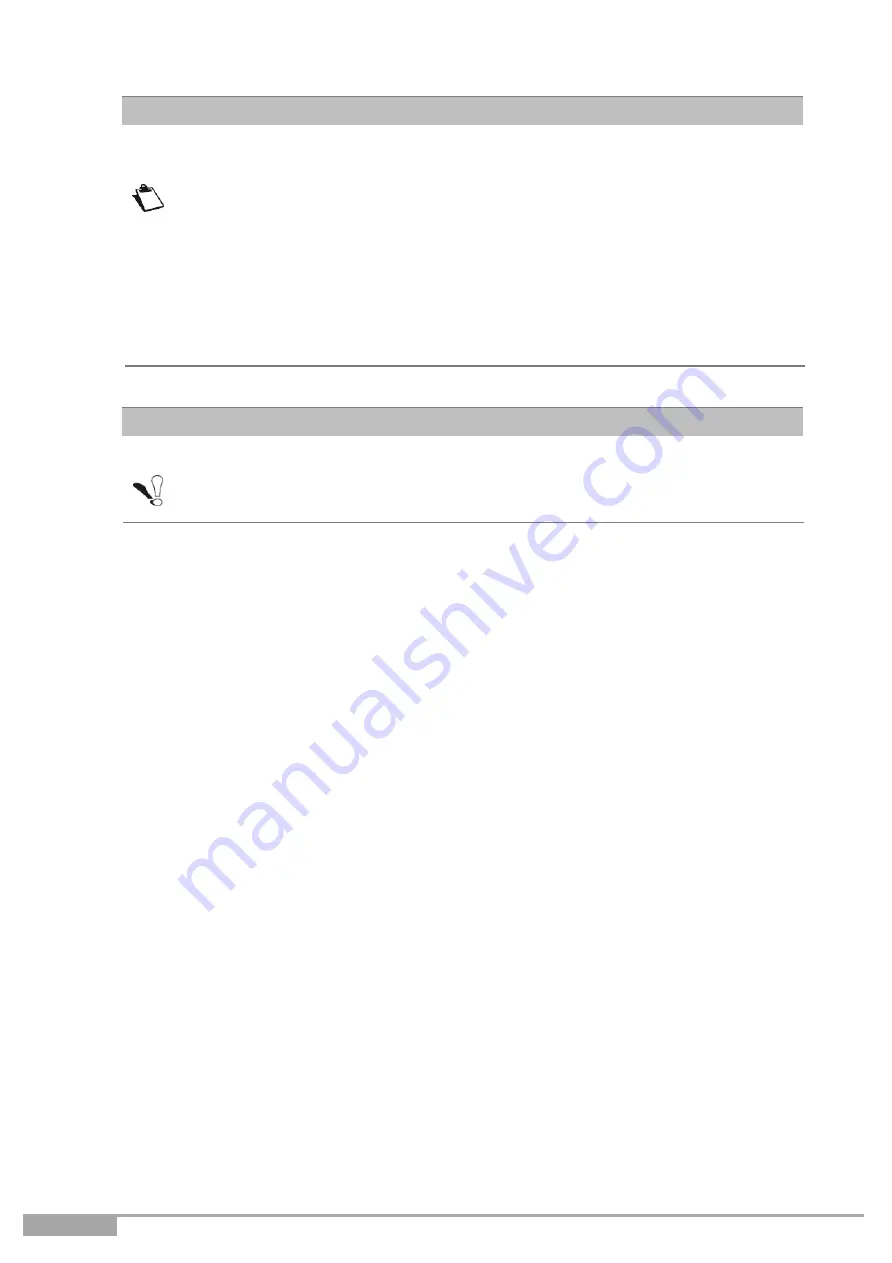
Page 96
Sunrise Internet Box User Manual
The default name of the Wi-Fi radio network ("SSID") is the same as for the
private WLAN networks by default, but with the addition of "Guest" (e.g.
Sunrise_Guest_2.4GHz_A1B2C3
).
The Wi-Fi Guest Access must be activated separately for the 2.4 GHz and 5
GHz Wi-Fi frequency band if required.
There is no WPS function (Wi-Fi automatic assignment) for the guest access.
By default, the password printed on the bottom of the Sunrise Internet Box is
also the default one for guest access. If you want to provide the guest access,
you should therefore change this password!
Содержание Internet Box
Страница 1: ......
Страница 9: ...Sunrise Internet Box User Manual Page 9 Figure 1 1 Home Network Overview ...
Страница 62: ...Page 62 Sunrise Internet Box User Manual Click on Custom button ...
Страница 124: ...Page 124 Sunrise Internet Box User Manual Click on The printer that I want isn t listed The following screen opens ...






























