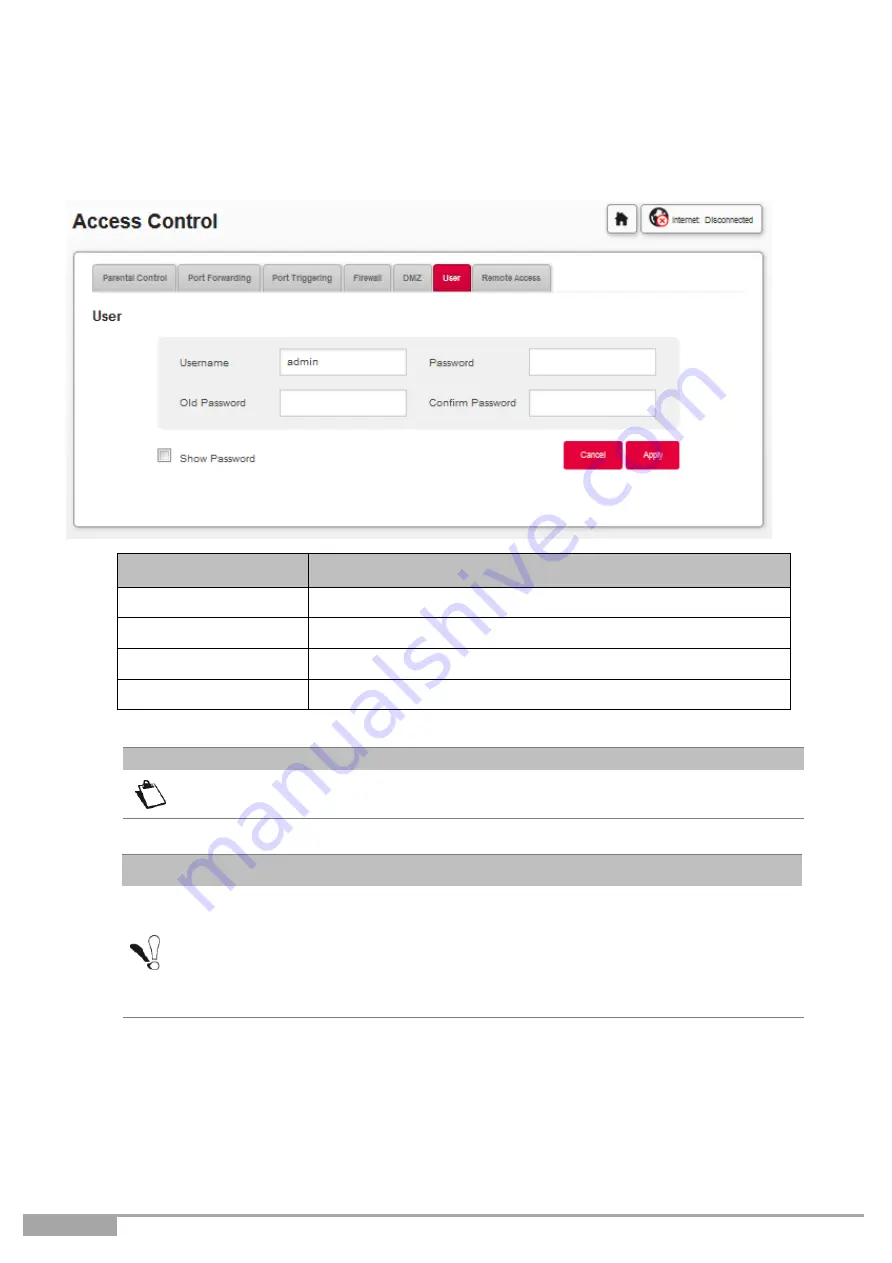
Page 68
Sunrise Internet Box User Manual
3.4.8
User
Objective:
This menu lets you modify the password.
•
In the
Access Control
menu, select
User
. The following screen opens:
Field
Action
User name
Enter your user name
Old password
Enter your old password
Password
Enter your new password
Confirm Password
Confirm your new password
The password must be composed of at least 6 characters with a minimum
combination of 2 letters and 2 numbers.
Note
Please note that after successfully changing the password, access to the user
interface is only possible with the
new
password.
If you have forgotten the new password, you can only access the user interface of
the Sunrise Internet Box again after resetting it to factory default (see section A.7).
Important
Содержание Internet Box
Страница 1: ......
Страница 9: ...Sunrise Internet Box User Manual Page 9 Figure 1 1 Home Network Overview ...
Страница 62: ...Page 62 Sunrise Internet Box User Manual Click on Custom button ...
Страница 124: ...Page 124 Sunrise Internet Box User Manual Click on The printer that I want isn t listed The following screen opens ...






























