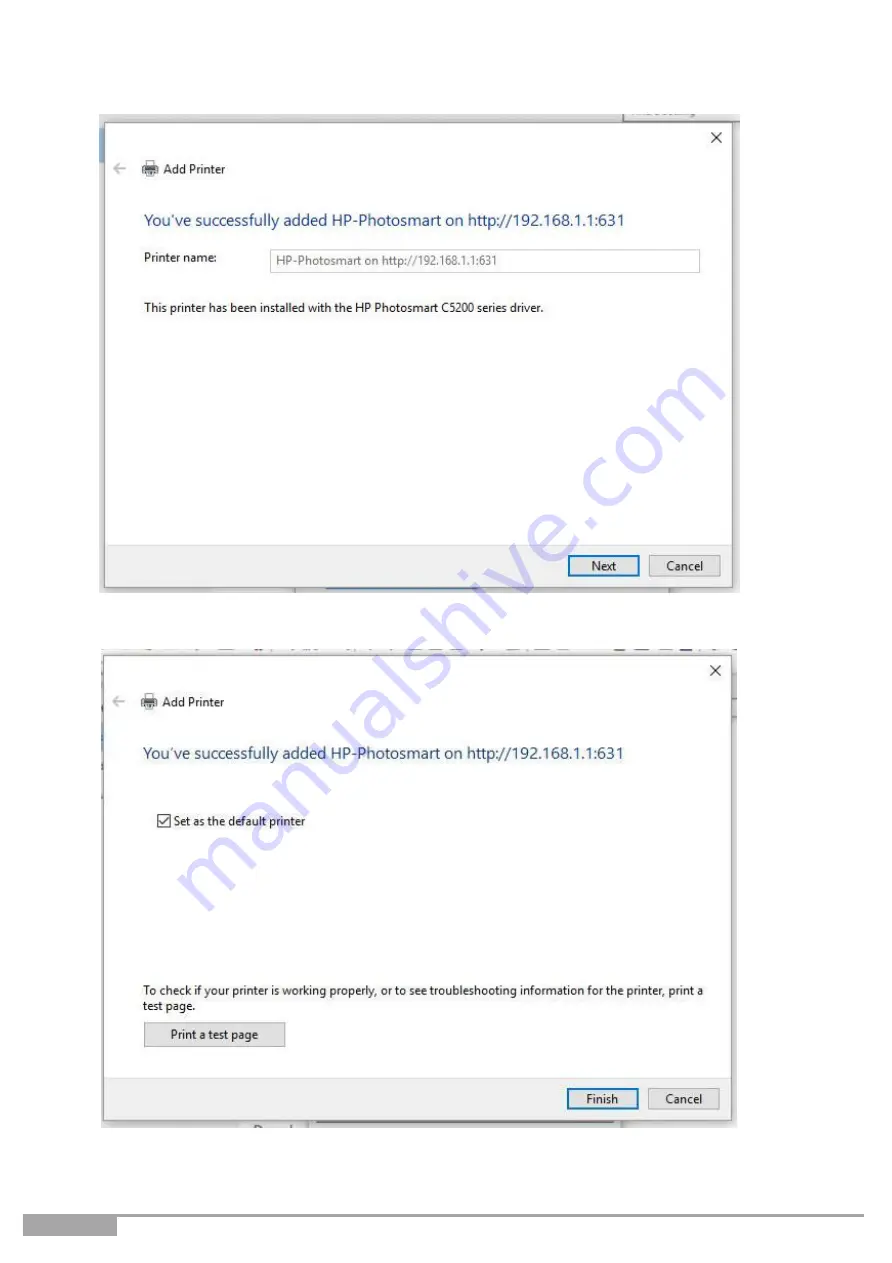
Page 126
Sunrise Internet Box User Manual
•
Select the Printer Manufacturer and Printer Model. Then click on the
“
OK
”
button.
The following screen opens:
•
Click on the
“
Next
”
button.
The following screen appears. You can print a test page and click on the
“
Finish
”
button.
You are now ready to use your Printer.
Содержание Internet Box
Страница 1: ......
Страница 9: ...Sunrise Internet Box User Manual Page 9 Figure 1 1 Home Network Overview ...
Страница 62: ...Page 62 Sunrise Internet Box User Manual Click on Custom button ...
Страница 124: ...Page 124 Sunrise Internet Box User Manual Click on The printer that I want isn t listed The following screen opens ...






























