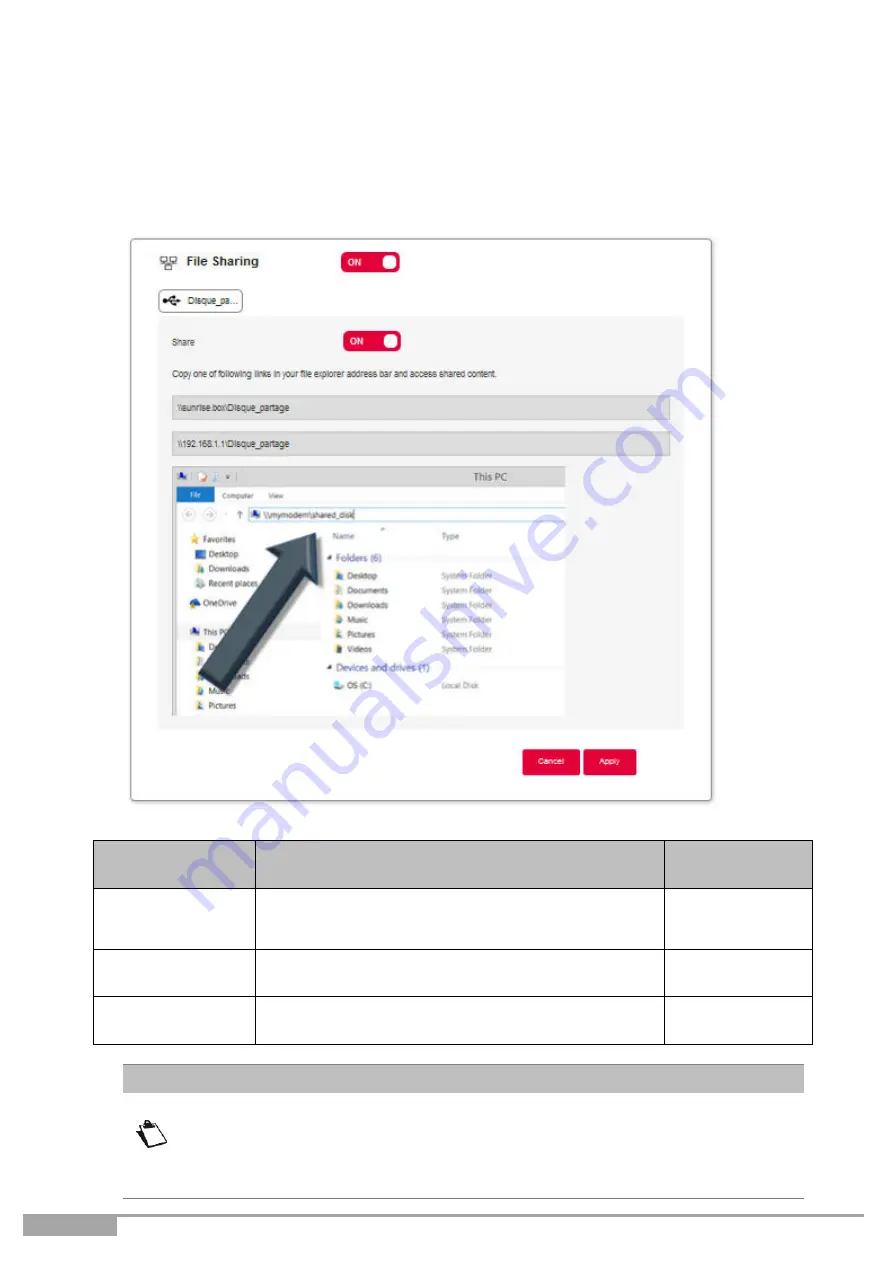
Page 40
Sunrise Internet Box User Manual
File sharing settings
This service allows you to share the content of USB memory devices (key, etc.) with all users
connected to the Sunrise Internet Box. To do this, the user must copy the link indicated on the
screen into the browser address bar.
Field
Action
Default
value
File sharing
The
ON/OFF
button allows you to activate or
deactivate the File Sharing service on your
gateway.
OFF
USB Disk
Display/hide more information about the shared
content.
Share
The
ON/OFF
button allows you to activate or
deactivate access to the current USB memory.
OFF
•
The maximum supported capacity of the USB mass storage device
depends on the file system used in the device.
•
Several USB mass storage devices can be
connected to the Sunrise Internet Box and operated simultaneously.
•
Supported file systems are: FAT32 and NTFS.
Notes
Содержание Internet Box
Страница 1: ......
Страница 9: ...Sunrise Internet Box User Manual Page 9 Figure 1 1 Home Network Overview ...
Страница 62: ...Page 62 Sunrise Internet Box User Manual Click on Custom button ...
Страница 124: ...Page 124 Sunrise Internet Box User Manual Click on The printer that I want isn t listed The following screen opens ...
















































