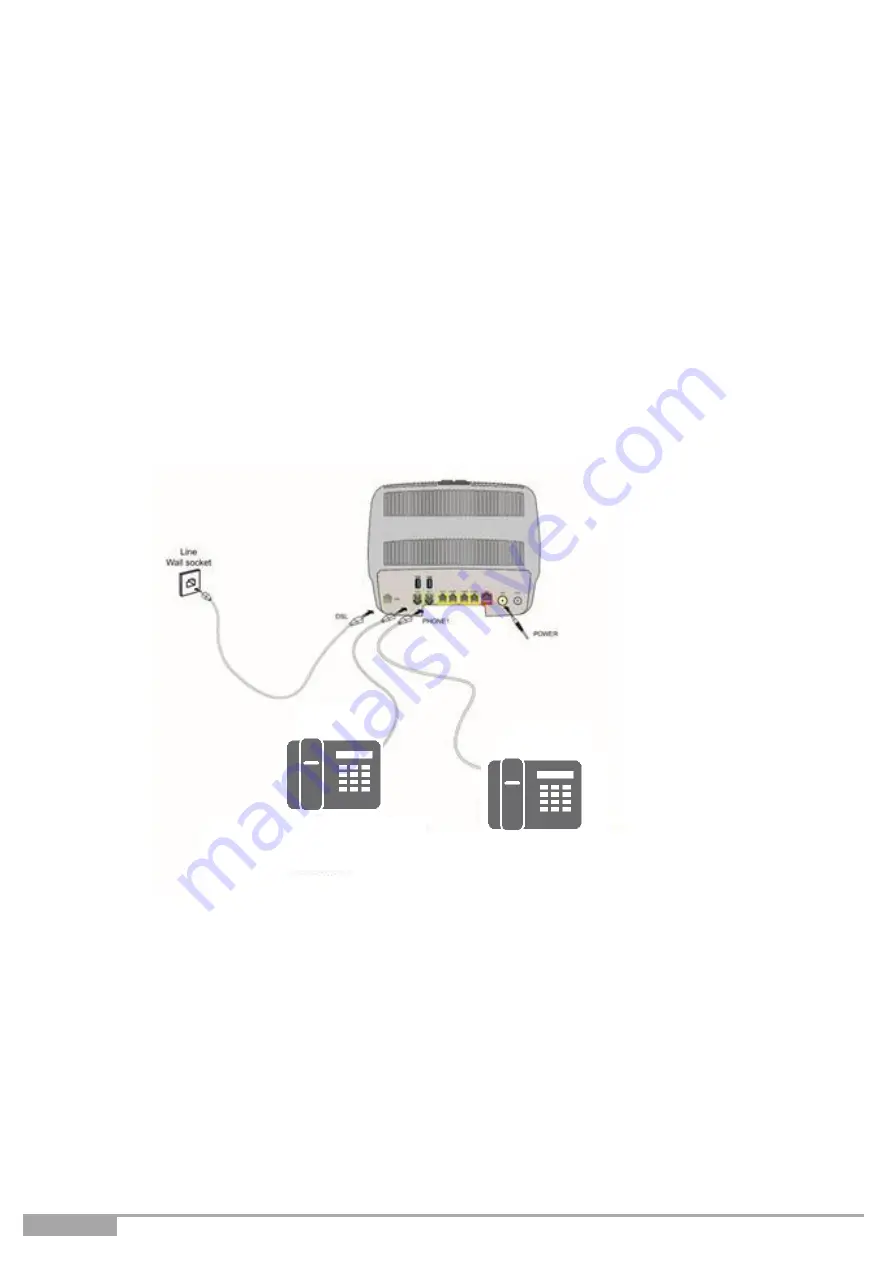
Page 18
Sunrise Internet Box User Manual
2.4
Installing your Sunrise Internet Box
2.4.1
Connecting the ADSL/VDSL cable
1.
Connect one end of the RJ11/RJ11 cable supplied with the equipment to the
DSL
socket of
your Sunrise Internet Box.
2.
Connect the other end of the cable as shown in part 2.2
2.4.2
Connecting your phone
3.
Connect a traditional analog telephone set to the
TEL 1
socket of your Sunrise Internet Box as shown
below in
4.
Connect another telephone analog telephone set to the
TEL 2
socket of your Sunrise Internet Box as
shown below in
Figure 2.3 - ADSL/VDSL line / telephone set / Power Supply Connection (Total local loop unbundling)
Classic
„POTS“
telephone
Classic
„POTS“
telephone
Содержание Internet Box
Страница 1: ......
Страница 9: ...Sunrise Internet Box User Manual Page 9 Figure 1 1 Home Network Overview ...
Страница 62: ...Page 62 Sunrise Internet Box User Manual Click on Custom button ...
Страница 124: ...Page 124 Sunrise Internet Box User Manual Click on The printer that I want isn t listed The following screen opens ...






























