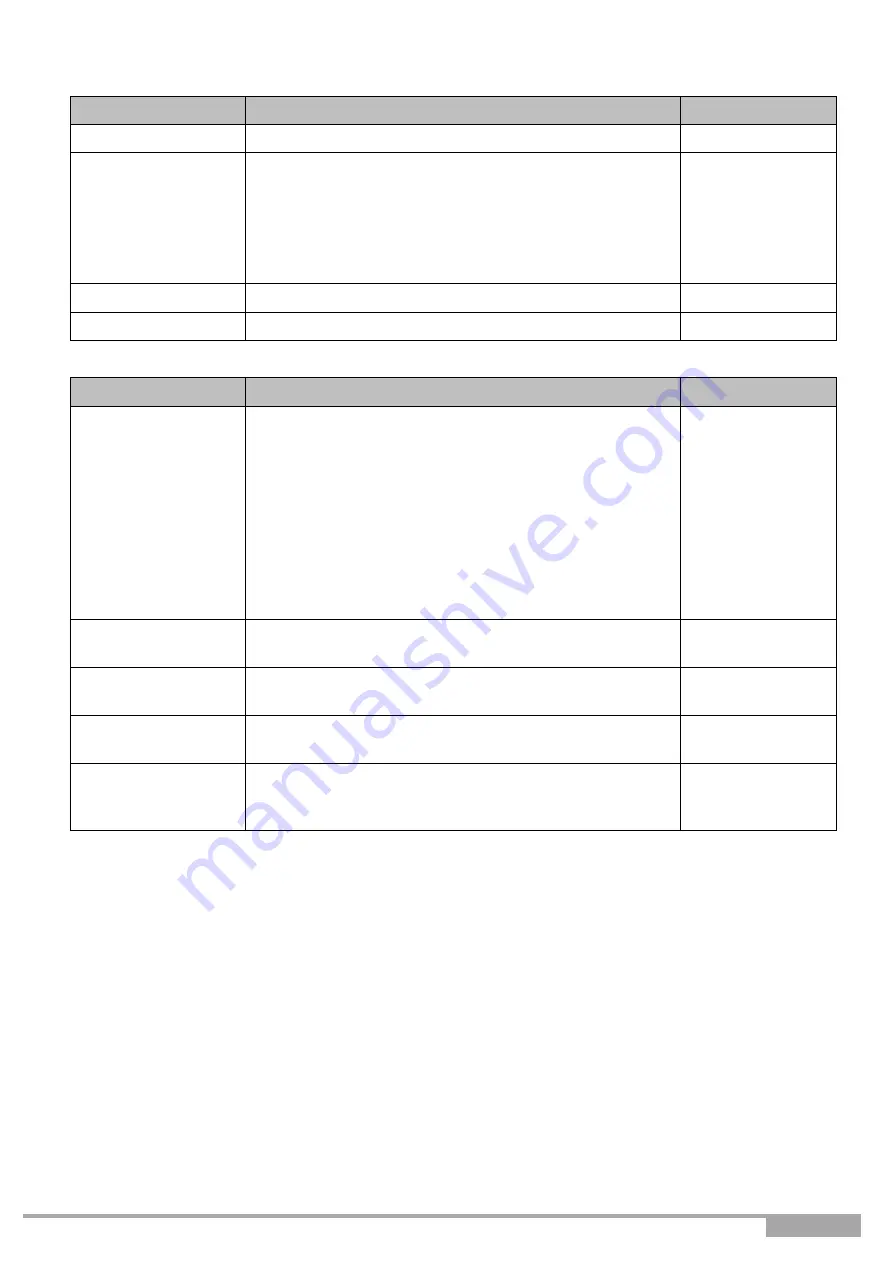
Sunrise Internet Box User Manual
Page 87
Elements in the Section
LAN / DHCP
Field
Meaning/Action
Default value
Host name
Name assigned to your Sunrise Internet Box.
sunrise
Network Range
Select from the relevant drop-down list:
•
176.16.0.0/12
•
192.168.0.0/16
•
10.0.0.0/8
IP Address
Enter the address of your local network.
192.168.1.1
Subnet Mask
Enter your network's subnet mask.
255.255.255.0
Elements in the Section
DHCP
Field
Meaning/Action
Default value
Enable
Press the ON/OFF button to activate or deactivate your
Sunrise Internet Box's DHCP server.
Note:
When ON, you must configure your computer as
a DHCP client and DNS client (or enter the
primary and secondary DNS server addresses).
Note:
When OFF, you must configure your computer
with the parameters appropriate to your local
network (IP address, subnet mask and default
gateway) and you must enter the primary and
secondary DNS server addresses.
ON
IPv4 Pool Start
Enter the first address attributed by your Sunrise
Internet Box's DHCP server.
192.168.1.20
IPv4 Pool End
Enter the last address attributed by your Sunrise
Internet Box's DHCP server.
192.168.1.254
IPv4 Lease Time
Select an unavailability time (in seconds) from the scroll
down list for each attributed address.
3 days
Add
Reserved
Address
If required, enter the list of static IP Leases.
-
Содержание Internet Box
Страница 1: ......
Страница 9: ...Sunrise Internet Box User Manual Page 9 Figure 1 1 Home Network Overview ...
Страница 62: ...Page 62 Sunrise Internet Box User Manual Click on Custom button ...
Страница 124: ...Page 124 Sunrise Internet Box User Manual Click on The printer that I want isn t listed The following screen opens ...






























