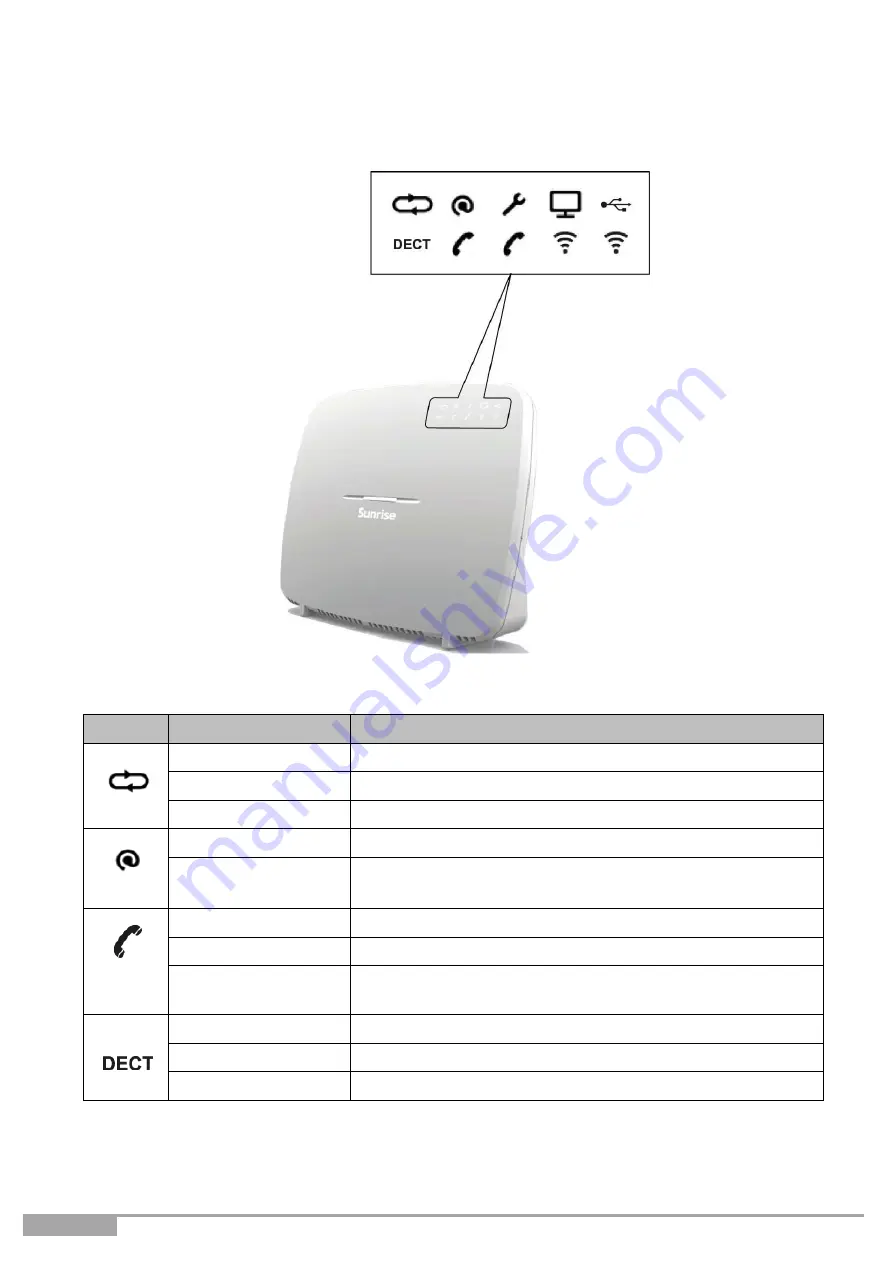
Page 14
Sunrise Internet Box User Manual
2.1.2
LEDs
The following table describes the meanings of the LEDs on the front panel of the Sunrise Internet Box:
LED
Status
Meaning
DSL
Steady
DSL Up / Fiber (SFP or WAN) mode activated
Blinking
•
DSL signal found / synchronization in progress
Off
•
No DSL signal / Fiber (SFP or WAN) mode not activated
Internet
Off
Power Off / DSL down / No WAN IP
Steady
WAN IP configured
Phone 1
or 2
Steady
Telephone service is configured and line is registered.
Red blinking
Registration failed
Off
No VoIP service
Steady
Telephone service is configured.
Blinking
DECT pairing mode in progress.
Off
DECT base Off or radio disabled (eco mode)
Содержание Internet Box
Страница 1: ......
Страница 9: ...Sunrise Internet Box User Manual Page 9 Figure 1 1 Home Network Overview ...
Страница 62: ...Page 62 Sunrise Internet Box User Manual Click on Custom button ...
Страница 124: ...Page 124 Sunrise Internet Box User Manual Click on The printer that I want isn t listed The following screen opens ...















































