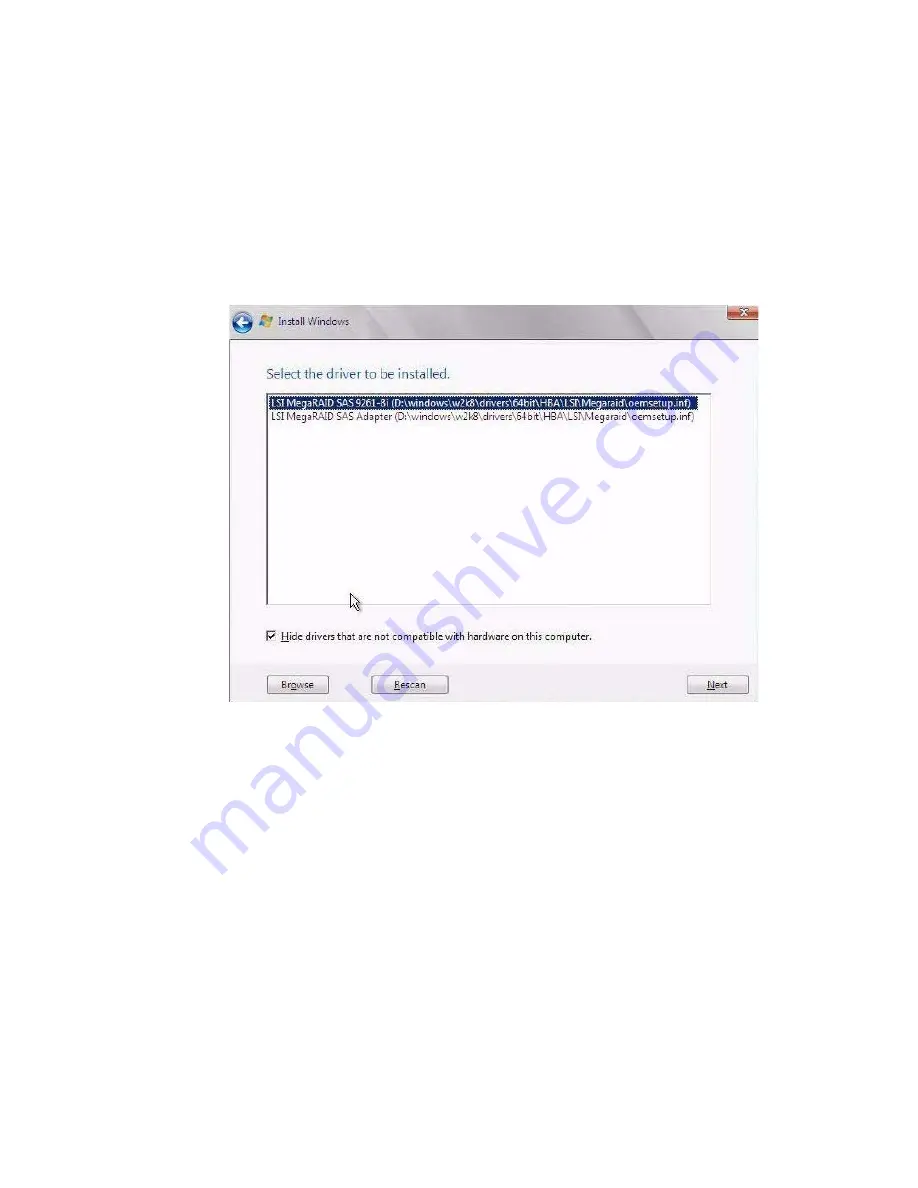
Installing Windows Server Operating System
35
c. In the Browse for Folder dialog, select the appropriate driver, and then click
OK
to load the driver.
The selected driver appears in the Select the Driver to Be Installed dialog.
For example:
■
Two example dialogs follow that show the selected driver to be installed for
the two SAS PCIe HBA options. Note that the SAS PCIe HBA drivers are
required only for Windows Server 2008 SP2 installations.
Содержание X3-3L
Страница 6: ...vi Sun Server X3 2L Installation Guide for Windows Operating Systems April 2014...
Страница 10: ...x Sun Server X3 2L Installation Guide for Windows Operating Systems April 2014...
Страница 26: ...16 Sun Server X3 2L Installation Guide for Windows Operating Systems April 2014...
Страница 53: ...Installing Windows Server Operating System 43 Then the Select Operating System dialog appears...
Страница 66: ...56 Sun Server X3 2L Installation Guide for Windows Operating Systems April 2014...






























