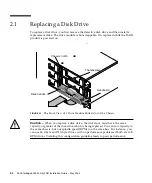2-10
Sun StorEdge 3000 Family FRU Installation Guide • May 2004
Note –
These features are Disabled by default. These features requires system
resources and can impact performance.
Periodic Auto-Detect Failure Drive Swap Check Time
This menu option periodically polls the unit to detect the replacement of a bad drive.
If no spare drive is present in the array, the logical drive begins an automatic rebuild
of a degraded RAID set when the firmware detects replacement of the bad drive.
The drive-swap check time is the interval at which the controller checks to see
whether a failed drive has been swapped. When a logical drive’s member drive fails,
the controller detects the failed drive (at the specified time interval). Once the failed
drive has been swapped with a drive that has adequate capacity to rebuild the
logical drive, the rebuild begins automatically.
The default setting is “Disabled,” meaning that the controller does not auto-detect
replacement of a failed drive. When “Periodic Drive Check Time” is set to
“Disabled,” the controller is not able to detect any drive removal that occurs after the
controller has been powered on. The controller detects drive removal only when a
host attempts to access the data on the drive.
1. Choose “view and edit Configuration parameters
→
Drive-side SCSI Parameters
→
Periodic Auto-Detect Failure Drive Swap Check Time.”
A list of intervals is displayed.
2. Choose an interval.
A confirmation message is displayed.
3. Choose Yes to confirm the setting.
When you choose a time value to enable the periodic drive check time, the controller
polls all connected drives in the controller’s drive channels at the assigned interval.
Drive removal is detected even if a host does not attempt to access data on the drive.
Auto-Assign Global Spare Drive
This feature is Disabled by default. When you enable the “Auto-Assign Global Spare
Drive” menu option, the system automatically assigns as a global spare the unused
drive with the lowest drive ID. This enables the array to rebuild automatically
without user intervention if a drive is replaced.
1. Choose “view and edit Configuration parameters
→
Drive-side SCSI Parameters
→
Auto-Assign Global Spare Drive.”
2. When the prompt
Enable Auto-Assign Global Spare?
appears, choose Yes.
As soon as a faulty drive is replaced, the replacement drive is identified as a global
spare drive.
Содержание StorEdge 3000 Series
Страница 12: ...1 6 Sun StorEdge 3000 Family FRU Installation Guide May 2004 3 Power off both power supply fan modules ...
Страница 34: ...3 8 Sun StorEdge 3000 Family FRU Installation Guide May 2004 ...
Страница 74: ...5 26 Sun StorEdge 3000 Family FRU Installation Guide May 2004 ...
Страница 94: ...6 20 Sun StorEdge 3000 Family FRU Installation Guide May 2004 ...