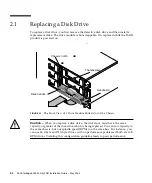2-4
Sun StorEdge 3000 Family FRU Installation Guide • May 2004
a. On the Main Menu, choose “view and edit scsi Drives” and press Return.
b. Select the drive you want to identify and press Return.
c. Choose the “Identifying scsi drive” function.
d. Choose “flash all But selected drive” to flash the activity LEDs of all of the
drives in the drive channel except the selected drive, and press Return.
e. Type a time interval and press Return.
FIGURE 2-2
Identify Drive Option by all Flashing LEDs But the Selected Drive
f. Confirm your choice by selecting Yes and pressing Return.
The read/write LED of all drives except the selected drive flash.
2.1.2
Removing a Defective Disk Drive
Caution –
Failure to identify the correct disk drive may result in replacing the
wrong disk drive and could cause a loss of data. Be sure that you have identified the
correct disk drive.
Caution –
To prevent any possibility of data loss, back up the data prior to
removing disk drives.
Содержание StorEdge 3000 Series
Страница 12: ...1 6 Sun StorEdge 3000 Family FRU Installation Guide May 2004 3 Power off both power supply fan modules ...
Страница 34: ...3 8 Sun StorEdge 3000 Family FRU Installation Guide May 2004 ...
Страница 74: ...5 26 Sun StorEdge 3000 Family FRU Installation Guide May 2004 ...
Страница 94: ...6 20 Sun StorEdge 3000 Family FRU Installation Guide May 2004 ...