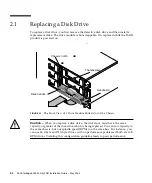2-1
C H A P T E R
2
Disk Drive, Air Management Sled,
and Tabletop Cover FRUs
This chapter provides instructions for removing and installing a disk drive, air
management sled, and tabletop cover FRUs, and covers the following topics:
■
“Replacing a Disk Drive” on page 2-2
■
“Identifying the Defective Disk Drive” on page 2-3
■
“Removing a Defective Disk Drive” on page 2-4
■
“Installing a New Disk Drive” on page 2-5
■
“Scanning the New Drive and Related Procedures” on page 2-6
“Scanning the New Drive” on page 2-6
“Checking and Performing the Correct Powerup Sequence” on page 2-7
“Assigning a Disk Drive as a Spare” on page 2-8
“If the Logical Drive Status is REBUILDING” on page 2-9
■
“Installing an Air Management Sled” on page 2-11
■
“Adding or Removing the Tabletop Cover” on page 2-11
■
“Converting a Rack-Ready Array to a Tabletop Array” on page 2-12
■
“Converting a Tabletop Array to a Rack-Ready Array” on page 2-14
Содержание StorEdge 3000 Series
Страница 12: ...1 6 Sun StorEdge 3000 Family FRU Installation Guide May 2004 3 Power off both power supply fan modules ...
Страница 34: ...3 8 Sun StorEdge 3000 Family FRU Installation Guide May 2004 ...
Страница 74: ...5 26 Sun StorEdge 3000 Family FRU Installation Guide May 2004 ...
Страница 94: ...6 20 Sun StorEdge 3000 Family FRU Installation Guide May 2004 ...