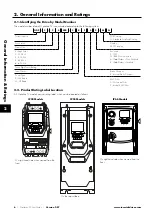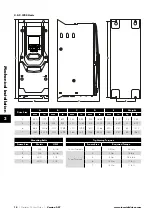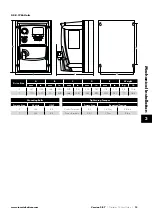Version 3.07
| Optidrive P2 User Guide |
19
www.invertekdrives.com
3.10. Removing the Terminal Cover
3.10.1. Frame Sizes 2 & 3
Terminal Cover
Release Screws
Using a suitable flat blade
screwdriver, rotate retaining
screws indicated by arrows until
the screw slot is vertical.
3.10.2. Frame Size 4
3.10.3. Frame Size 5
3.10.4. Frame Sizes 6 & 7
3.11. Routine Maintenance
The drive should be included within the scheduled maintenance program so that the installation maintains a suitable operating
environment, this should include:
Ambient temperature is at or below that set out in section
.
Heat sink fans freely rotating and dust free.
The Enclosure in which the drive is installed should be free from dust and condensation; furthermore ventilation fans and air filters
should be checked for correct air flow.
Checks should also be made on all electrical connections, ensuring screw terminals are correctly torqued; and that power cables
have no signs of heat damage.
3
Mech
anical Installation