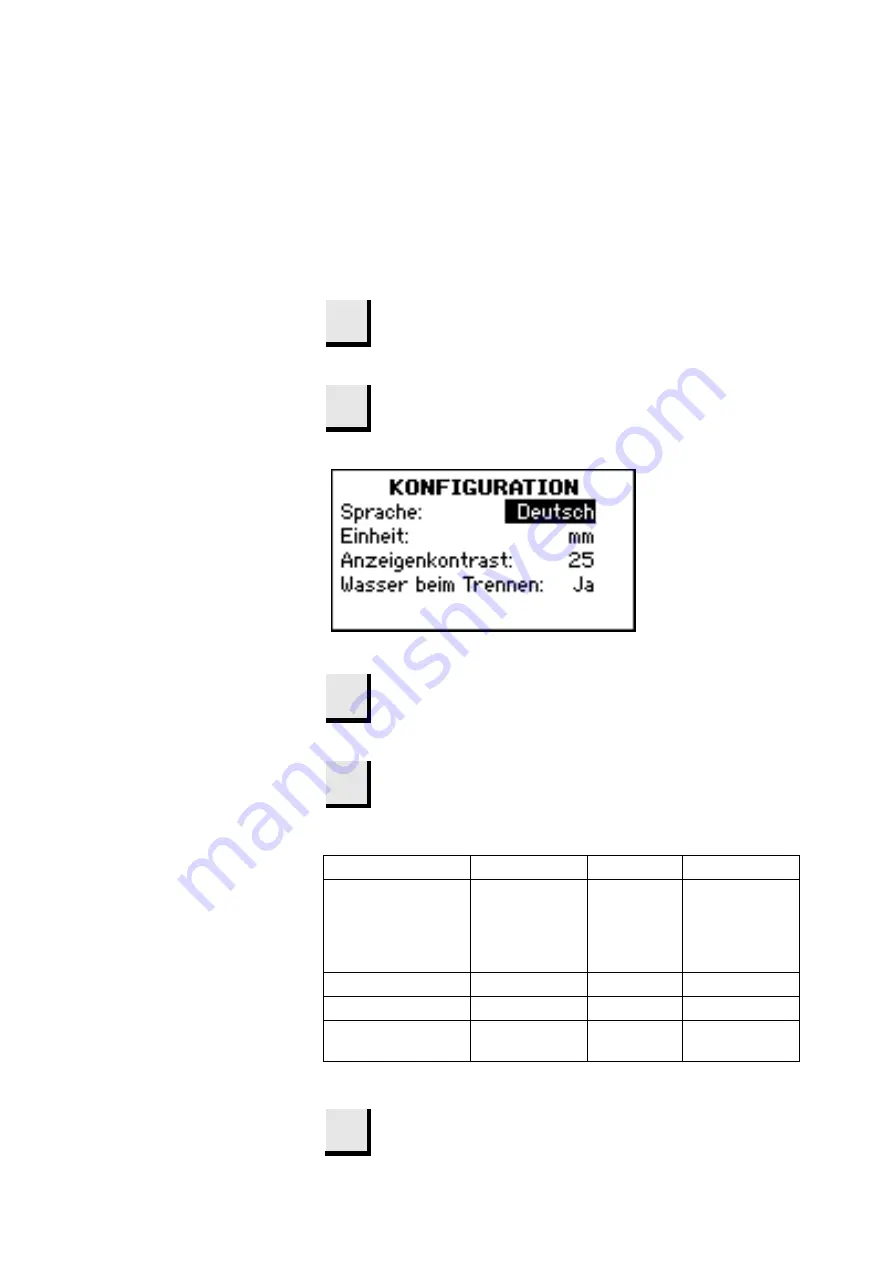
Secotom-10
Gebrauchsanweisung
22
Bevor Sie die Maschine in Betrieb nehmen, sollten Sie die
Konfigurationswerte der Software überprüfen und ggf. ändern:
Gehen Sie anhand der Pfeiltasten
auf KONFIGURATION.
Drücken Sie EINGABE
, um das Menü
KONFIGURATION zu aktivieren.
Gehen Sie anhand der Pfeiltasten
auf den
gewünschten Parameter.
Drücken Sie EINGABE
,
um die
Parametereinstellung zu ändern.
Hier eine Liste der möglichen Einstellungen
und Standardwerte:
Optionen
Schritt
Standard
Sprache
Englisch
Deutsch
Französisch
Japanisch
Spanisch
Englisch
Einheit
mm/Zoll
mm
Anzeigenkontrast
0 – 50
1
25
Wasser beim
Trennen
Ja/Nein
Ja
Wiederholen Sie den Vorgang, bis alle Werte korrekt
eingestellt sind.
Esc
Drücken Sie auf
Esc
, um zum HAUPTMENÜ
zurückzukehren.
Software einrichten
Содержание Secotom-10
Страница 1: ...Manual No 15037001 Date of Release 0 2010 Secotom 10 Instruction Manual...
Страница 18: ...Secotom 10 Instruction Manual 14 2 Basic Operation Power Spindle speed 300 500 rpm Front Panel...
Страница 49: ...Secotom 10 Gebrauchsanweisung Handbuch Nr 15037001 Auslieferungsdatum 1 0 2010...
Страница 54: ......
Страница 68: ...Secotom 10 Gebrauchsanweisung 14 2 Grundz ge der Bedienung Power Spindle speed 300 500 rpm Bedienfeld...
Страница 101: ...Secotom 10 Mode d emploi Mode d emploi no 15037001 Date de parution 1 0 2010...
Страница 106: ......
Страница 120: ...Secotom 10 Mode d emploi 14 2 Fonction de base Power Spindle speed 300 500 rpm Panneau frontal...
Страница 151: ...Manual No 15037001 Date of Release 10 05 2010 Secotom 10 Spare Parts and Diagrams...
Страница 158: ......
Страница 159: ......
Страница 160: ......
Страница 161: ......
Страница 162: ......
Страница 163: ......
Страница 164: ......
Страница 165: ......
Страница 166: ......
Страница 168: ......
Страница 169: ......
Страница 171: ......
Страница 172: ......
Страница 173: ......
















































