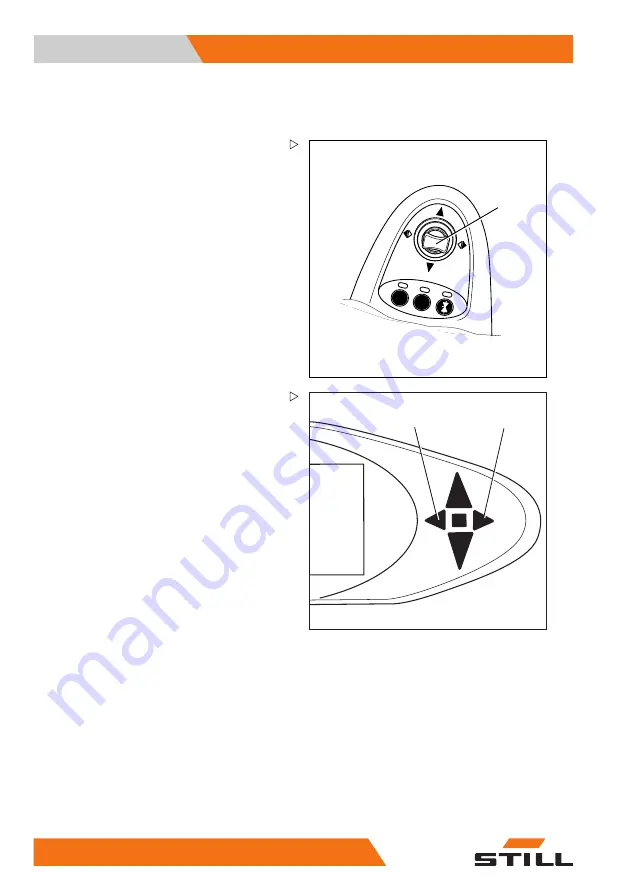
4
Operation
Auxiliary equipment
Switching the turn indicator on and
off
5060_003-096
F1
F2
1
Mini-lever version
– Switch on the turn indicators by moving
the cross lever of the drive direction/turn
indicator (1) to the left or to the right.
2
3
5060_003-012_V2
The turn indicators and the corresponding turn
indicator displays (2) or (3) flash.
– Switch off the turn indicators by moving the
cross lever to the centre position.
220
57348011850 EN - 02/2019 - 11
Содержание RX70-40
Страница 2: ......
Страница 4: ......
Страница 13: ...1 Foreword ...
Страница 33: ...2 Safety ...
Страница 66: ...2 Safety Emissions 54 57348011850 EN 02 2019 11 ...
Страница 67: ...3 Overviews ...
Страница 78: ...3 Overviews Operating devices and display elements 66 57348011850 EN 02 2019 11 ...
Страница 79: ...4 Operation ...
Страница 320: ...4 Operation Decommissioning 308 57348011850 EN 02 2019 11 ...
Страница 321: ...5 Maintenance ...
Страница 328: ...5 Maintenance General maintenance information 316 57348011850 EN 02 2019 11 ...
Страница 332: ...5 Maintenance General maintenance information 320 57348011850 EN 02 2019 11 ...
Страница 334: ...5 Maintenance General maintenance information 322 57348011850 EN 02 2019 11 ...
Страница 364: ...5 Maintenance Preserving operational readiness 352 57348011850 EN 02 2019 11 ...
Страница 371: ...6 Technical data ...
Страница 382: ...6 Technical data Fuse assignment 370 57348011850 EN 02 2019 11 ...
Страница 391: ......
Страница 392: ...STILL GmbH 57348011850 EN 02 2019 11 ...







































