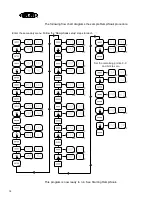7
Quick Start Instructions for the M2B Controller
The quick start instructions can only be used provided the M2B is properly
installed and wired.
Turn unit on - The “SETPOINT” and “PROCESS” LED displays will read
“
“.
Wait 3 sec. - The LED displays will read “
“ and “
“
Wait 3 sec. - The LED displays will read “
“and “
“
where “
“
equals the current process temperature.
Wait 1 to 5 min. for Vent sequence. - The LED displays will read “
“
and “
“
“
“ equals the process setpoint. “
“ equals the current
process temperature.
The process is now running. The setpoint may now be adjusted for your
installation. Press SETPOINT. Use ARROW to adjust.
Model Identification
To determine the options that are included with the M2B, use the following
configurator. The character “X” represents an option that is included.
∆
ON
3 sec.
S
P
S
P
S
P
3 sec.
1 to 5
min.
S
P
RUN
Options
0 - STD.
1 - RS485 SPI
2 - RS485 GEN
3 - 4-20 Heat Out
4 - 4-20 Cool Out
5 - 4-20 Heat/Cool
6 - RS232 GEN.
7 - Process Input
4-20 MA S.P. & P.V. XMIT
Temp Limit
0 - 250 F
1 - 180 F
2 - 200 F
3 - 450 F
4 - 300 F
5 - 400 F
6 - 550 F
7 - 650 F
8 - Chiller
Base
00521
601
Special Options
= STD
1="J" T/C
2=Flow
3=RAMP/SOAK (Null)
4=Process Input
4-20 MA S.P. & P.V. XMIT
5=2 Stage Set Point (Null)
6=4-20 Heat Out
7=4-20 Cool Out
= STD
R = Rebuilt
X
X
X
X
XXX
030 (30 gpm)
075 (75 gpm)
Содержание M2B
Страница 1: ... Rev A ...
Страница 49: ...48 ...