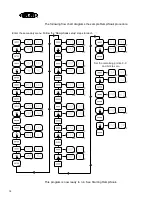8
Installation
Environment
Mount the instrument in a location that will not be subject to excessive
temperature, shock or vibration. All models are designed for mounting in an
enclosed panel.
When properly mounted in an enclosed panel using a gasket at the
panel/controller interface, the keypad can be washed down with water. Do
not use high pressure fluids.
Microprocessor based instruments require a “clean” source of power that is
steady and free of noise. Electrical noise may be caused by line faults,
power switching, motors, motor controllers, or power controllers containing
SCR devices. Without a clean source, any microprocessor is prone to
failure.
Electrical
CAUTION: Electrical noise is created by devices that are connected to
a controls output load circuit. Field coils from contactors or solenoids
are a common source of electrical noise. These conditions may
interfere with the operation of the M2B controller.
If your power source is not from a clean line, your system can be protected
by installing a Line Filter.
Where external contactors or solenoids are used with relay output
instruments, an R/C Snubber Network should be used. The snubber installs
easily directly across the field coil terminals of the relay or solenoid.
Do not run thermocouples, RTD’s or other class 2 wiring in the same
conduit or area as power leads. Maintain separation between wiring of
sensors, process signals and other power and control wiring.
Security
Passwords are used to prevent access to critical menus. Four levels of
security are provided. The display shows the current security level. Security
levels are changed by changing the password value using the UP and
DOWN arrow keys and pressing the ENTER key. Refer to the password
table below for the correct value to enter for the security level desired. The
SEC menu item security level may be viewed or changed at any time
regardless of the present security level.
For example, to set the access level to ”
”, at the SEC menu item press the
UP arrow key until the upper display shows the password, 101. Press the
ENTER key. The display will blink, and return with the level value, ”
”, in the
Process display.
Содержание M2B
Страница 1: ... Rev A ...
Страница 49: ...48 ...