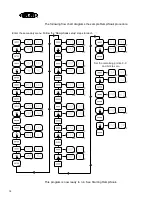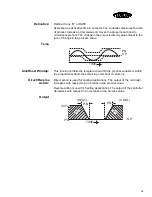26
Diagnostic Error
Messages
* Prior to Jan 1999 this was a flashing “
”.
Fault Reset Procedure
Reset Flashing “
”
• Enter Secure 4 menu by pressing UP and ENTER simultaneously for 3
seconds.
• INDEX to “
”
• UP arrow until “
+++
” right display, press ENTER.
• INDEX to “
$)
$)
$)
$)
” left display, press ENTER, 9 flashes.
• UP arrow until “
,
,,
,,
,,
,
” in right display.
• Press DOWN and ENTER together to accept.
• Display will flash “
”, then “
” steady.
• Press SET POINT to exit to run.
Reload Factory Default
• Cycle control power to system Off and On.
• While M2B controller is performing the self test, simultaneously depress
the INDEX and ENTER keypads together.
• Index until “
&
” and “
” appears in the display.
• Press the DOWN and ENTER keypads simultaneously to accept the
factory default. Both displays will flash “
&&
&&
&&
&&
” then “
“indicating re-
boot is complete.
• The controller will automatically return to the run mode.
DISPLAY
DESCRIPTION
ACTION REQUIRED
Flashing
“
”
Ambient temperature out
of range
Reduce ambient temperature
at controller, consult factory.
Flashing*
“
”
Controller Ram violated,
static discharge.
Controller must be reset to
factory defaults. Consult
factory for causes.
Steady
“
”
Delivery probe fail.
Check probe connection or
replace probe.
Steady
“
”
Return probe fail.
Check probe connection or
replace probe.
Steady
“
+
+
+
+
” “
)
))
)-
--
-
”
4-20 mA input failed
Check polarity.
P
S
P
S
RUN
∆
S
P
S
P
RUN
S
P
Содержание M2B
Страница 1: ... Rev A ...
Страница 49: ...48 ...